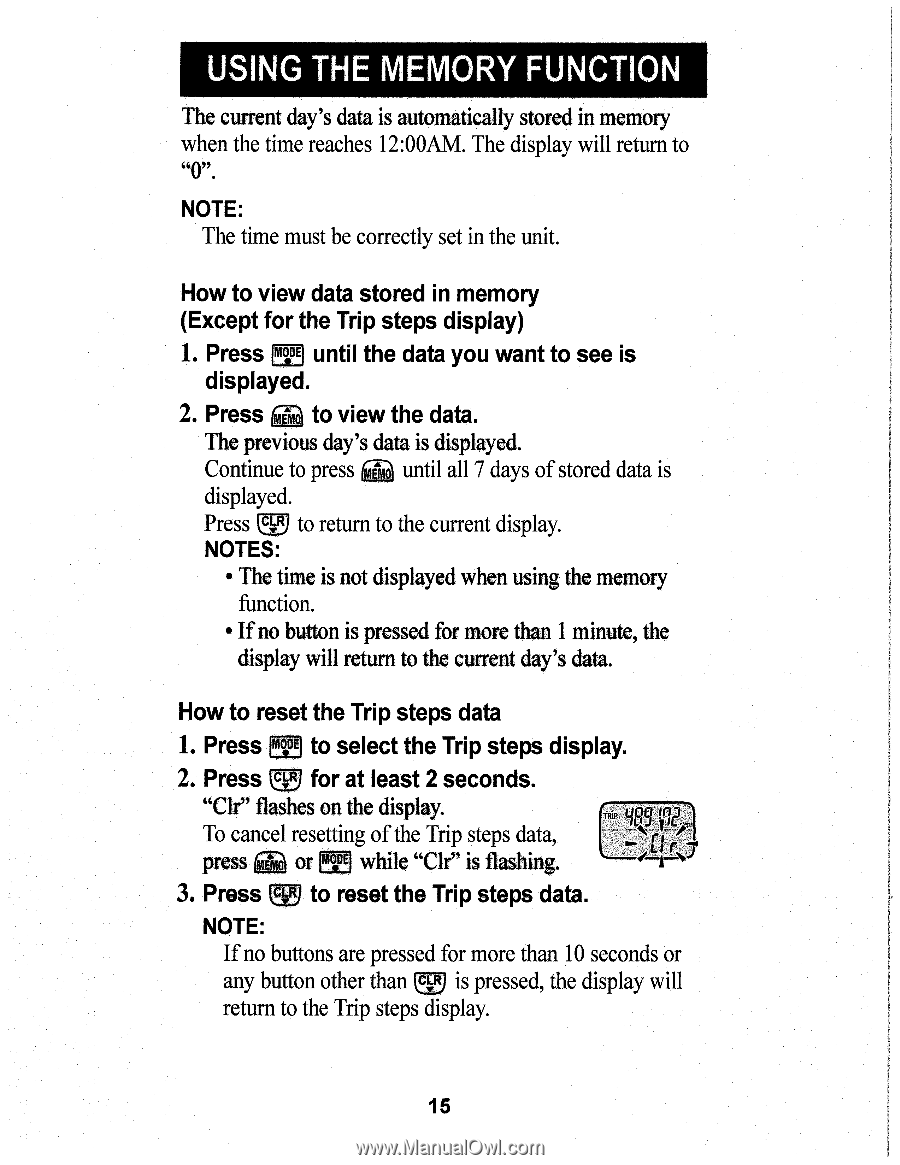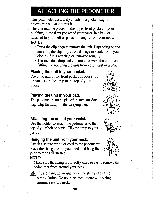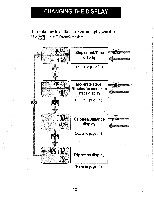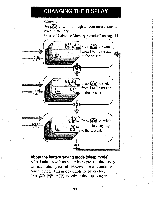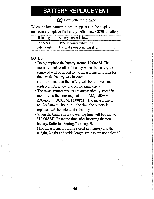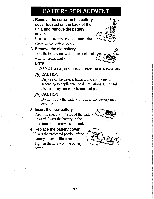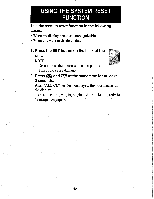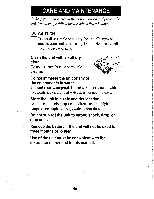Omron HJ-303 Instruction Manual - Page 15
Using, Memory, Function
 |
View all Omron HJ-303 manuals
Add to My Manuals
Save this manual to your list of manuals |
Page 15 highlights
USING THE MEMORY FUNCTION The current day's data is automatically stored in memory when the time reaches 12:00AM. The display will return to 4Ely, NOTE: The time must be correctly set in the unit. How to view data stored in memory (Except for the Trip steps display) 1. Press Flo until the data you want to see is displayed. 2. Press MEMOto view the data. The previous day's data is displayed. Continue to press Wo until all 7 days of stored data is displayed. Press E5 to return to the current display. NOTES: • The time is not displayed when using the memory function. • If no button is pressed for more than 1 minute, the display will return to the current day's data. How to reset the Trip steps data 1. Press MODE to select the Trip steps display. 2. Press Mil for at least 2 seconds. "Cie flashes on the display. To cancel resetting of the Trip steps data, press 11/1)1 or mo.DEIwhile "Clr" is flashing. LI 9 !le, • (RIP LIP 3. Press OE to reset the Trip steps data. NOTE: If no buttons are pressed for more than 10 seconds or any button other than cal is pressed, the display will return to the Trip steps display. 15