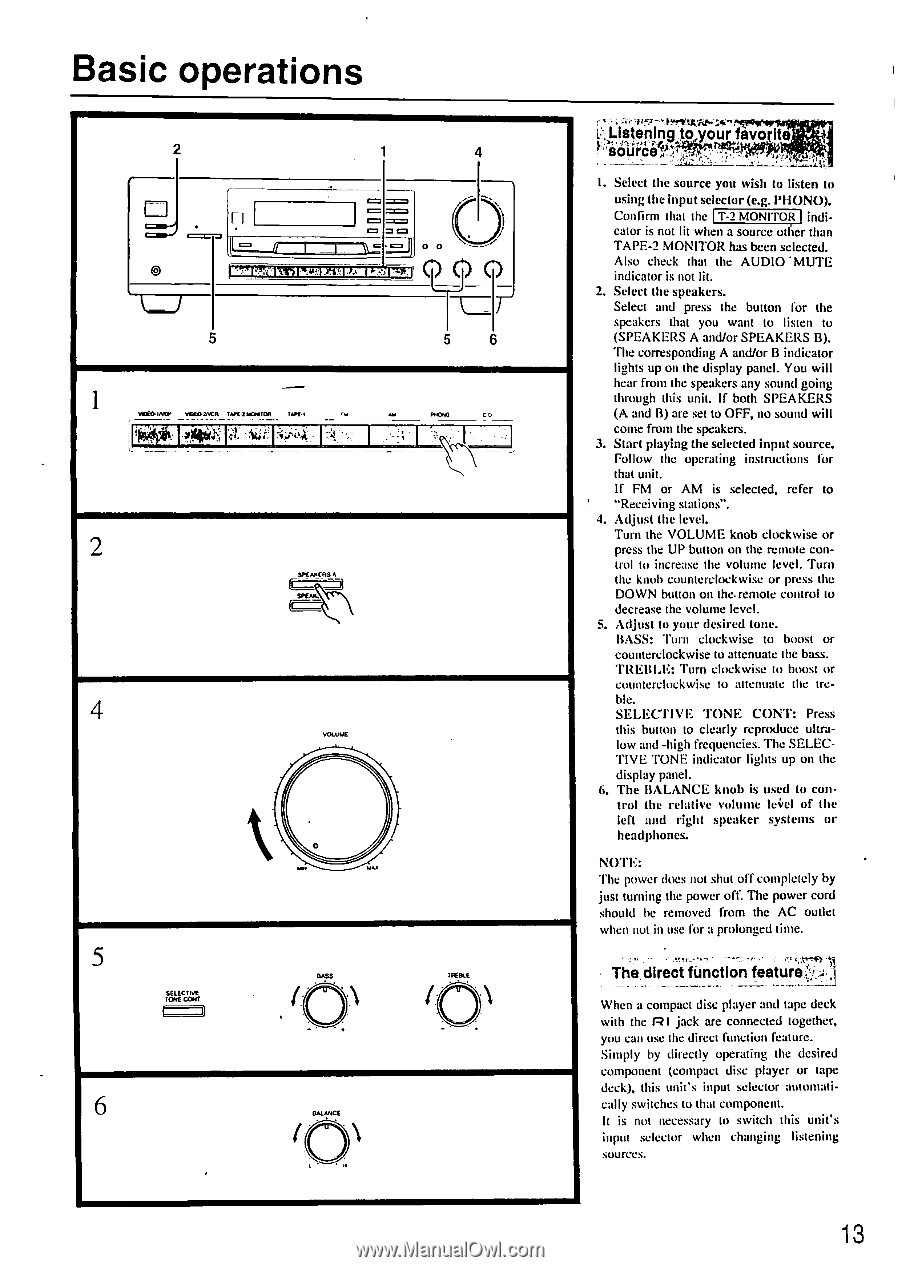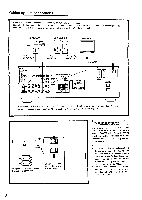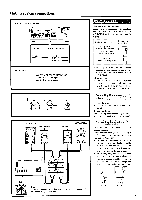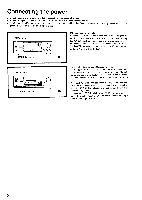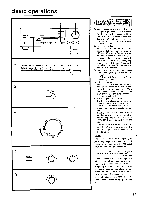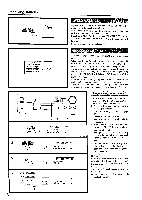Onkyo TX-8511 Owner Manual - Page 13
Basic, operations
 |
View all Onkyo TX-8511 manuals
Add to My Manuals
Save this manual to your list of manuals |
Page 13 highlights
Basic operations 2 1 4 ===,.,-..-4, @ k--) = == \ r 1 == == == ..7, 9 . = ..., 1. 1 0 0 ig!1:1111•11f-`,4A!,I-rill-' .1 --.1-*.il ( 1) 7------) C.) i 5 5 6 _ 1 NOMIMO VOIKSSVCR TAPE 1 MONTOR TAY(. 4 KR .* ..... : . .. . : 1 - ' :: : IKONS CO - - \ ....\ 2 SPEAKERS A II--•- - .DI SPERK4 4 VOLUME 0 ARK uKA 5 TONE SELECINE COTO 0 "" \ 6 ....... t to TREBLE 0 109 5. r .tfklit . . Listening4o, ur favorite !- source, _ tlf? ...8000,0 I. Select the source you wish to listen to using the input selector (e.g. PHONO). Confirm that the T-2 MONITOR indicator is not lit when a source other than TAPE-2 MONITOR has been selected. Also check that the AUDIO 'MUTE indicator is not lit. 2. Select the speakers. Select and press the button for the speakers that you want to listen to (SPEAKERS A and/or SPEAKERS B). The corresponding A and/or B indicator lights up on the display panel. You will hear from the speakers any sound going through this unit. If both SPEAKERS (A and B) are set to OFF, no sound will come from the speakers. 3. Start playing the selected input source. Follow the operating instructions for that unit. If FM or AM is selected, refer to "Receiving stations". 4. Adjust the level. Turn the VOLUME knob clockwise or press the UP button on the remote control to increase the volume level. Turn the knob counterclockwise or press the DOWN button on the. remote control to decrease the volume level. 5. Adjust to your desired tone. BASS: Turn clockwise to boost or counterclockwise to attenuate the bass. TREBLE: Turn clockwise to boost or counterclockwise to attenuate the tre- ble. SELECTIVE TONE CONT: Press this button to clearly reproduce ultralow and -high frequencies. The SELECTIVE TONE indicator lights up on the display panel. 6. The BALANCE knob is used to control the relative volume le4iel of the left and right speaker systems or headphones. NOTE: The power does not shut off completely by just turning the power off. The power cord should be removed from the AC outlet when not in use for a prolonged time. The direct function feature:: A. When a compact disc player and tape deck with the R I jack are connected together, you can use the direct function feature. Simply by directly operating the desired component (compact disc player or tape deck), this unit's input selector automatically switches to that component. It is not necessary to switch this unit's input selector when changing listening sources. 13