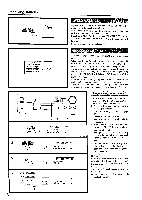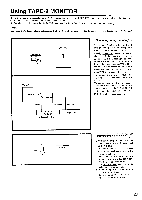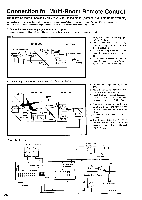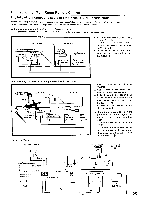Onkyo TX-8511 Owner Manual - Page 21
Recording, source
 |
View all Onkyo TX-8511 manuals
Add to My Manuals
Save this manual to your list of manuals |
Page 21 highlights
Recording a source 0 • . 0 ===1 I= C=Z=I=I .. CO= • === 0 C=I I= = 0, 0 0 - © I i '1OOO I q ' ' ' 17 I I _I 2 2 VC40'INOP MOM2, ,CO TAK.2%.3, 4,08 TAPE, _ f No w PVOAO CO ..'' 41' hifi: • I .: . •• ' ,.. ' ••._.., TX-8511 Recording I 1 Tape deck (TAPE-1, TAPE-2) I Playback Turntable CD player VCR, VDP o • L=7 ==I O L=___II 1 Li 2 •v_.=_.= ° 00 O Li 2 TAPE. • -Recording-an audio,•Tsit•oUrCe-;'.. Please read the instruction manuals concerning the operation of each unit. 1. Insert a blank tape into the tape deck. 2. Press the button (other than TAPE-•2 MONITOR) of the source from which you want to record. • When VIDEO-1NDP or VIDEO-2/ VCR is selected, it will (naturally) only record the audio. • When FM or AM is selected, set the tuner to the station you want to record from. • When TAPE-1 is selected, it will record to the TAPE-2. • When either VIDEO- I/VDP, VIDEO2/VCR, FM, AM, PHONO or CD is selected, you are able to record to both the TAPE-1 and TAPE-2. 3. Put the tape deck in the recording mode. Begin playing the source. Set the proper recording level using the controls on the tape deck used for recording. Also, during recording and dubbing operations, if any controls (bass, treble etc.) on this unit are changed during recording and dubbing operations, the tone effects will not change. • NOTE: Recording front TAPE-2 to TAPE-1 is not possible. Tape-to-Tape Dubbing I. Load the original tape in TAPE-1 tape deck and the blank tape in TAPE-2 tape deck. 2. Press the TAPE-1 button. 3. I'ut TAPE-1 tape deck in the play- back mode and TAPE-2 tape deck in recording mode. TX-8511 Recording Tape deck (TAPE-2) Playback Tape deck (TAPE-1) 21