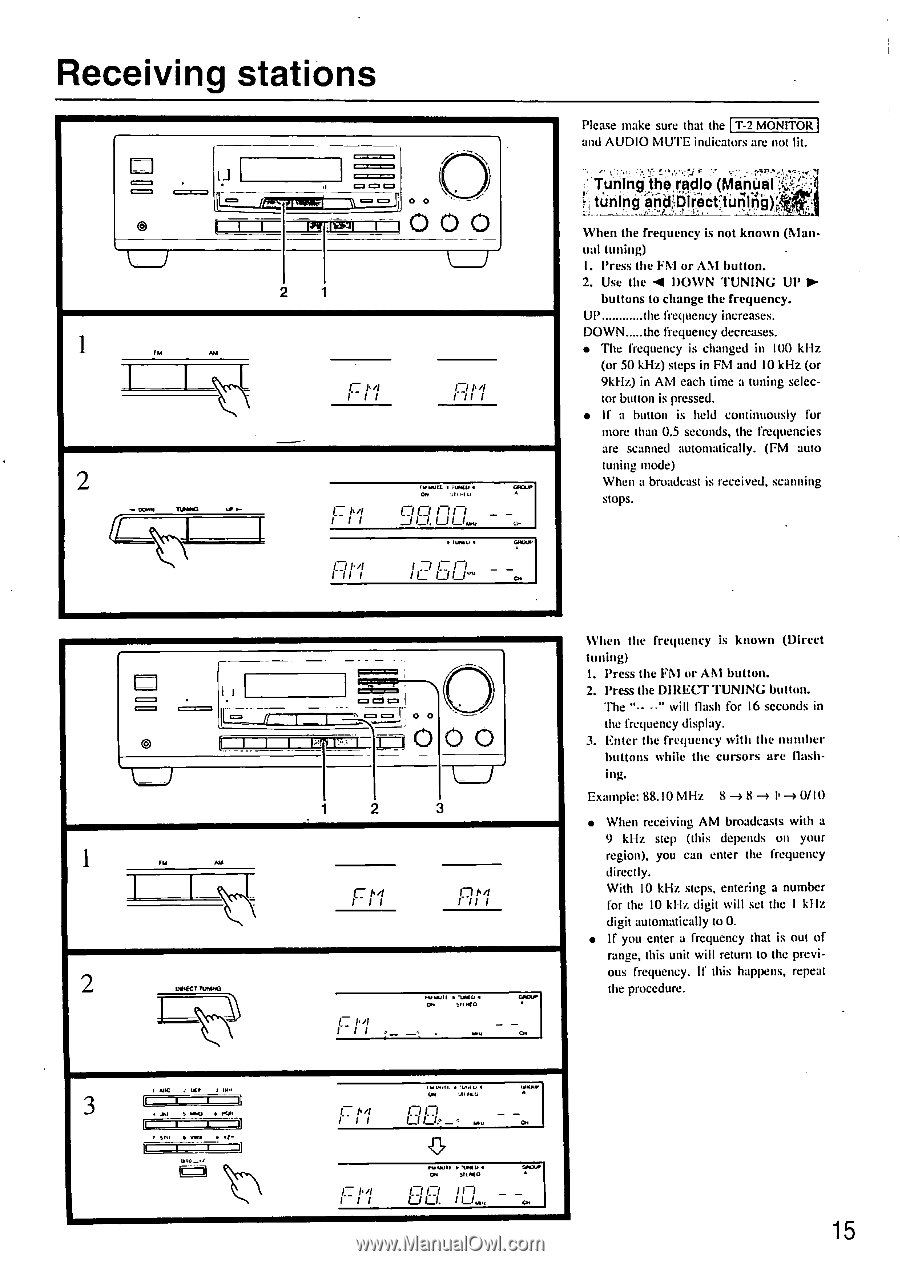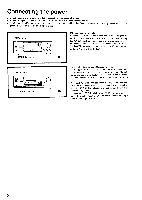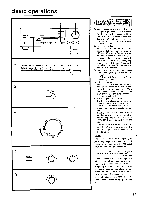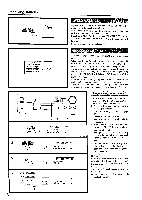Onkyo TX-8511 Owner Manual - Page 15
Receiving, stations
 |
View all Onkyo TX-8511 manuals
Add to My Manuals
Save this manual to your list of manuals |
Page 15 highlights
Receiving stations I 000 11 O OOO 2 1 1 rhi AM CI 1, 4 11 2 TIJOING LIP IT 1,4 1 1 1 0 I 1.4 I I HOWIE I II.164,1I OS III IIIL ci 1-11- 1 _J1 1, Che ILIoll0 SO 1 C _ IL LIU"' Please make sure that the T-2 MONITOR and AUDIO MUTE indicators are not lit. Tuhing the radio (Manual When the frequency is not known (Man- ual tuning) 1. I'ress the FM or AM button. 2. Use the -4 DOWN TUNING UP IP- buttons to change the frequency. UP the frequency increases. DOWN the frequency decreases. • The frequency is changed in 100 kHz (or 50 kHz) steps in FM and 10 kHz (or 9kHz) in AM each time a tuning selec- tor button is pressed. • If a button is held continuously for more than 0.5 seconds, the frequencies are scanned automatically. (FM auto tuning mode) When a broadcast is received, scanning stops. 1 ri o I._I @ 1 01 AL L 2 Wife? TUMINQ .....s._ 3 I , „IC _ I ,' .'4... .-","K",,. ll , 1 It I 1I. 1 . I -11 I•III -.' 1=) -....,.\\ cdo ) i u,..,_; i I; O O O 1...____1 1 2 3 • , 1.4 I 1i n 114 I -II I ....., .. 1r1uIM1/I1I0I • .0.1 iC 1I' I ' --". - • ....., _ _. lt---- 1.4 I i C /.11 i II III./•IAIIII. •43I0II11L0I4 tyl4.1 1CtIL0I...- , - - C5 C14 SUMO pipplI1 u u. 0 CI 10 I i_lw , - - ca. When the frequency is known (Direct tuning) 1. Press the FM or AM button. 2. Press the DIRECT TUNING button. The "-- --" will flash for 16 seconds in the frequency display. 3. Enter the frequency with the number buttons while the cursors are flashing. Example: 88.10 MHz 8 -4 8 I. -4 0/10 • When receiving AM broadcasts with a 9 kHz step (this depends on your region), you can enter the frequency directly. With 10 kHz steps, entering a number for the 10 kI-lz digit will set the I kHz digit automatically to 0. • If you enter a frequency that is out of range, this unit will return to the previous frequency. If this happens, repeat the procedure. 15