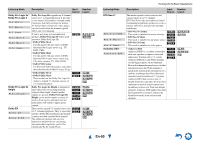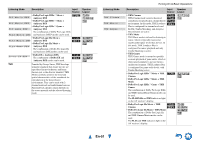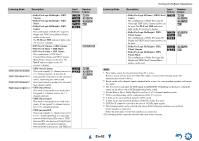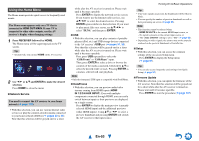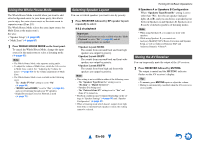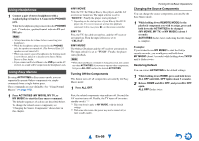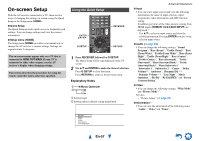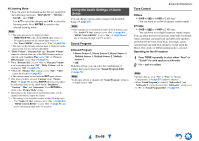Onkyo TX-NR5010 Owner Manual - Page 55
Using the Whole House Mode, Selecting Speaker Layout, Muting the AV Receiver, En-55
 |
View all Onkyo TX-NR5010 manuals
Add to My Manuals
Save this manual to your list of manuals |
Page 55 highlights
Using the Whole House Mode The Whole House Mode is useful when you want to add extra background music to your home party; this allows you to enjoy the same stereo music as the main room in separate rooms (Zone 2/3). The Whole House Mode selects the same input source for Multi Zone as the main room's. See also: • "Speaker Setup" (➔ page 66) • "Multi Zone" (➔ page 87) 1 Press WHOLE HOUSE MODE on the front panel. To cancel the Whole House Mode, change the input source for the main room or select a listening mode (➔ page 45). Note • The Whole House Mode only supports analog audio. • To adjust the volume of Multi Zone, switch the AV receiver to Multi Zone control. See "Adjusting the Volume for Zones" (➔ page 89) for the volume adjustment of Multi Zone. • The Whole House Mode is not available in the following cases: - The "Audio TV Out" setting is set to "On" (➔ page 84). - "HDMI Control(RIHD)" is set to "On" (➔ page 83) and you're listening through your TV speakers. - Digital Processing Crossover Network is used (➔ page 71). Selecting Speaker Layout You can set which speakers you want to use by priority. 1 Press RECEIVER followed by SP (speaker layout) repeatedly to select: ■ 9.2 ch playback Important: • The following layouts are only available when the "11ch Playback" is set to "No" (➔ page 66) and all corresponding speakers are enabled. ` Speaker Layout:SB/FH: The sounds from surround back and front high speakers are output by priority. ` Speaker Layout:SB/FW: The sounds from surround back and front wide speakers are output by priority. ` Speaker Layout:FH/FW: The sounds from front high and front wide speakers are output by priority. Note • This setting is not available in either of the following cases: - The "Speakers Type(Front A)" setting is set to "Bi-Amp" or "Digital Crossover". - Speakers B is being used. - The "Powered Zone 2/3" setting is set to "Yes" and Zone 2/3 is turned on. • Playback conditions may be limited depending on the settings in "Speaker Settings" (➔ page 66) and "Speaker Configuration" (➔ page 67). • When a listening mode which doesn't support front high, front wide or surround back speakers is used, this setting cannot be selected. Turning On & Basic Operations ■ Speakers A or Speakers B Configuration When "Speakers Type(Front B)" setting is set to other than "No", the relevant speaker indicator lights (A or B), and you can choose a speaker layout between Speakers A and Speakers B. Speakers A or B can be switched regardless of listening modes. Note • When using Speakers B, you cannot use front wide speakers. • While using Speakers B, you cannot use Audyssey MultEQ® XT32 Room Correction and Speaker Setup, as well as Audyssey Dynamic EQ® and Audyssey Dynamic Volume®. Muting the AV Receiver You can temporarily mute the output of the AV receiver. 1 Press RECEIVER followed by MUTING. The output is muted and the MUTING indicator flashes on the AV receiver's display. Tip • To unmute, press MUTING again or adjust the volume. • Muting is automatically cancelled when the AV receiver is set to standby. En-55