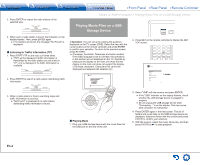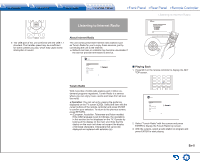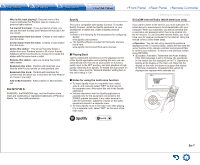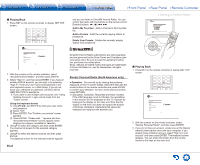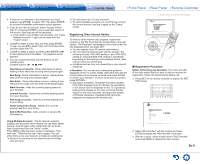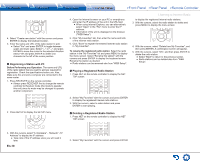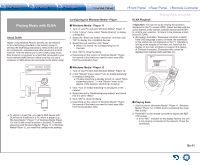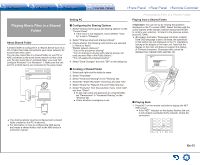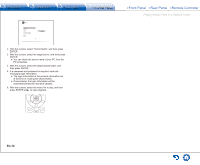Onkyo TX-NR646 User Manual - Page 41
Registering Other Internet Radios, Rate Song as Favorite
 |
View all Onkyo TX-NR646 manuals
Add to My Manuals
Save this manual to your list of manuals |
Page 41 highlights
4. If there are no mistakes in the information you have entered, use / / / to select "OK" then press ENTER. An account information confirmation screen appears. 5. If you do not have an account, select "Access without Sign In" and press ENTER to use a restricted version of the service. Note that use will be restricted. ●● If you want to use multiple user accounts, see "Using Multiple Accounts". Login can be made from the "Users" screen. 6. Use / to select a menu item and then press ENTER. To sign out, use / to select "Sign out" from this screen and then press ENTER. 7. Use / to select a station and then press ENTER or to start playback from the station. The playback screen appears. 8. You can control the tracks with the buttons on the remote control. Enabled buttons: , , , Rate Song as Favorite: Stores information to server, making it more likely that the song will be played again. Ban Song: Stores information to server, making it less likely that the song will be played again. Ban Artist: Stores information to server, making it less likely that the songs from this artist will be played again. Mark Favorite: Adds the currently playing station to your favorites. Unmark Favorite: Deletes the currently playing station from your favorites. Add song to Library: Adds the currently playing track to your library. Delete song from Library: Deletes the currently playing track from your library. Add to My Favorites: Adds a station or song to My Favorites list. ●● You can store up to 10 user accounts. ●● To switch between accounts you must first log out from the current account, and log in again on the "Users" screen. Registering Other Internet Radios To listen to other Internet radio program, register the program in the "My Favorites" list as described in the next section. "My Favorites" are displayed in the level under the one displayed when you press NET. ●● You can register up to 40 Internet radio stations. ●● The unit supports Internet radio stations stored in the following formats: PLS (URL ending in .pls), M3U (URL ending in .m3u) and RSS (URL ending in rss/rdf/xml). Depending on the data type and playback format, there may be some you cannot play. ●● Available services may vary depending on your area of residence. ● Operation: You can set up by viewing the guidance displayed on the TV screen (OSD). Select the item with the cursor buttons of the remote controller and press ENTER to confirm your selection. To return to the previous screen, press RETURN. ●● (European, Australian, Taiwanese and Asian models) If the OSD language is set to Chinese, the operations in this section are not displayed on the TV. Operate by looking at the display on the main unit. Note that the display on the main unit does not support the display of Chinese characters. Characters that cannot be displayed are replaced with asterisks ( ). Using Multiple Accounts: The AV receiver supports multiple user accounts, which means you can freely switch between several logins. After registering user accounts, login is performed from the "Users" screen. Press MENU while the Users screen is displayed. "Add new user", "Remove this user" menu appear. You can either store a new user account, or delete an existing one. ●● Some of the services do not allow the use of multiple user accounts. Listening to Internet Radio „„Registration Procedure Before Performing any Operation: The name and URL of the radio station that you want to add are required for registration. Check the specifications before use. 1. Press NET on the remote controller to display the NET TOP screen. Network TuneIn Radio Pandora Spotify SiriusXM Internet Radio Slacker Personal Radio Deezer AirPlay 2. Select "My Favorites" with the cursors and press ENTER to display the "My Favorites" list screen. 3. With the cursors, select a blank area of "My Favorites" and press MENU to display the menu screen. En-9