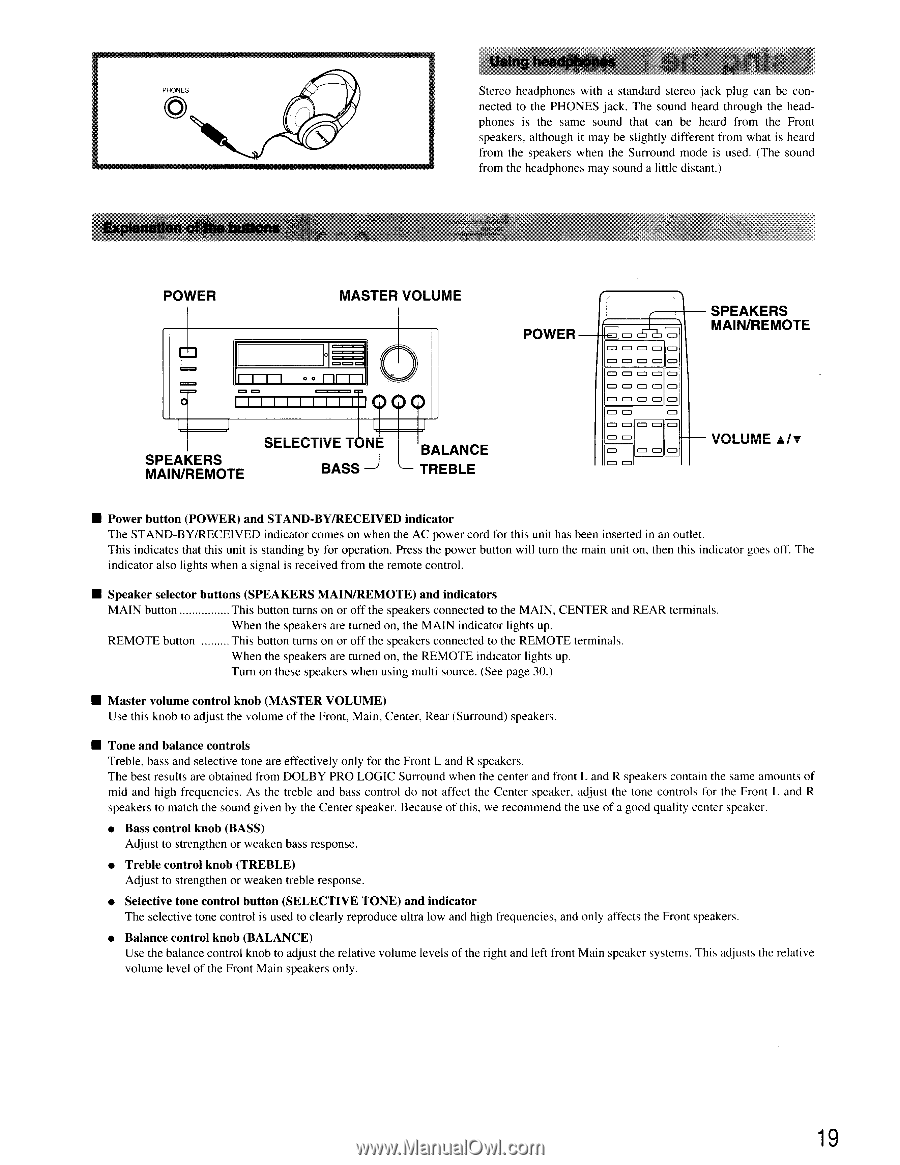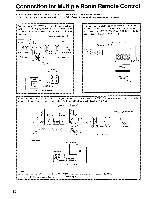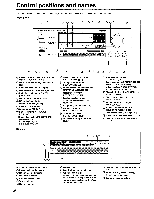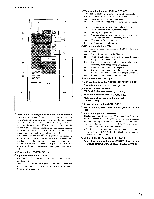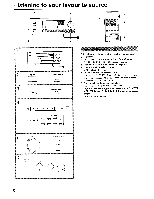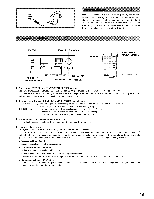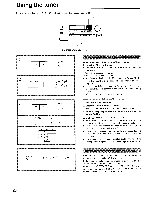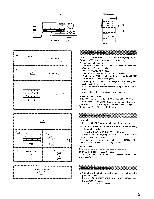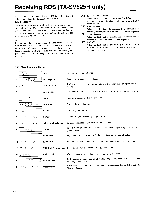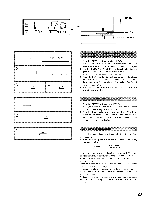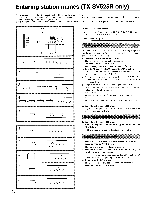Onkyo TX-SV525 Owner Manual - Page 19
strengthen
 |
View all Onkyo TX-SV525 manuals
Add to My Manuals
Save this manual to your list of manuals |
Page 19 highlights
PHONES O Exp#anation of the +ptqlsePo.N. Using headphones Stereo headphones with a standard stereo jack plug can be connected to the PHONES jack. The sound heard through the headphones is the same sound that can be heard from the Front speakers, although it may be slightly different from what is heard from the speakers when the Surround mode is used. (The sound from the headphones may sound a little distant.) POWER MASTER VOLUME 000 III III 1-11- T1 CI SELECTIVE T • N MSPAEINA/KREERMSOTE BASS BALANCE TREBLE POWER 0 0 0 0 O 0 0 0 0 0 I= 0 0 0 0 0 0 0 0 0 0 O O 0 O O0 0 0 0 0 0 0 0 SPEAKERS MAIN/REMOTE VOLUME A/v • Power button (POWER) and STAND-BY/RECEIVED indicator The STAND-BY/RECEIVED indicator comes on when the AC power cord for this unit has been inserted in an outlet. This indicates that this unit is standing by for operation. Press the power button will turn the main unit on, then this indicator goes off. The indicator also lights when a signal is received from the remote control. • Speaker selector buttons (SPEAKERS MAIN/REMOTE) and indicators MAIN button This button turns on or off the speakers connected to the MAIN, CENTER and REAR terminals. When the speakers are turned on, the MAIN indicator lights up. REMOTE button This button turns on or off the speakers connected to the REMOTE terminals. When the spekers are tnrned on the RFMIITF indieqor lights nn Turn on these speakers when using multi source. (See page 30.) • Master volume control knob (MASTER VOLUME) Use this knob to adjust the volume of the Front, Main, Center, Rear (Surround) speakers. • Tone and balance controls Treble, bass and selective tone are effectively only for the Front L and R speakers. The best results are obtained from DOLBY PRO LOGIC Surround when the center and front L and R speakers contain the same amounts of mid and high frequencies. As the treble and bass control do not affect the Center speaker, adjust the tone controls for the Front L and R speakers to match the sound given by the Center speaker. Because of this, we recommend the use of a good quality center speaker. • Bass control knob (BASS) Adjust to strengthen or weaken bass response. • Treble control knob (TREBLE) Adjust to strengthen or weaken treble response. • Selective tone control button (SELECTIVE TONE) and indicator The selective tone control is used to clearly reproduce ultra low and high frequencies, and only affects the Front speakers. • Balance control knob (BALANCE) Use the balance control knob to adjust the relative volume levels of the right and left front Main speaker systems. This adjusts the relative volume level of the Front Main speakers only. 19