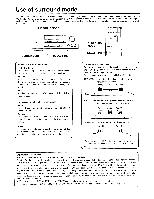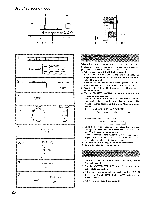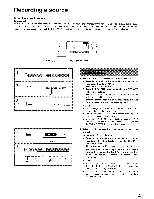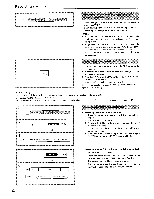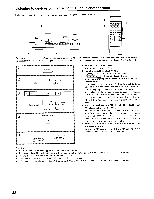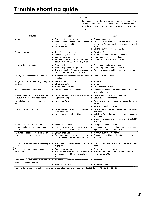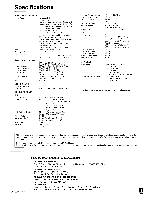Onkyo TX-SV525 Owner Manual - Page 30
seconds, indication, output, level, ranges, indicator.
 |
View all Onkyo TX-SV525 manuals
Add to My Manuals
Save this manual to your list of manuals |
Page 30 highlights
Listening to devices connected to this unit in another room Make sure that recording is not being carried out before performing the following operations. 1 2 l I Fl =I = O. PI u 000 5 2 3 tt, C 0 0 0 0 0 0 0 0 0 0 0 0 0 0 0 0 0 0 0 0 0 4 0 0 0 0 0 OZYSTO 5 3 The following steps (except step l) can be performed using the remote control. It is recommended that the adjustments described below be done in the main room in advance, since it is not possible to operate the remote control in another room while watching the display of the TX-SV525/R. MR CFF MULT SOLFICE Remote control MULTI SOURCE I 3 CD Remote control TAPE-1 INPUT SELECTOR I TUNER PHONO I I CD I II II I TAPE-2 VIDEO-1 VIDEO-2 VIDEO-3 Remote control LEVEL I • • 5 Remote control SPEAKERS SPEAKERS MAIN REMOTE MAIN REMOTE E.ZED1 I I 1. Turn the MR OFF button off. MR OFF indicator is turned off. 2. Press the MULTI SOURCE button. REC OUT > indicator will be turned off and the