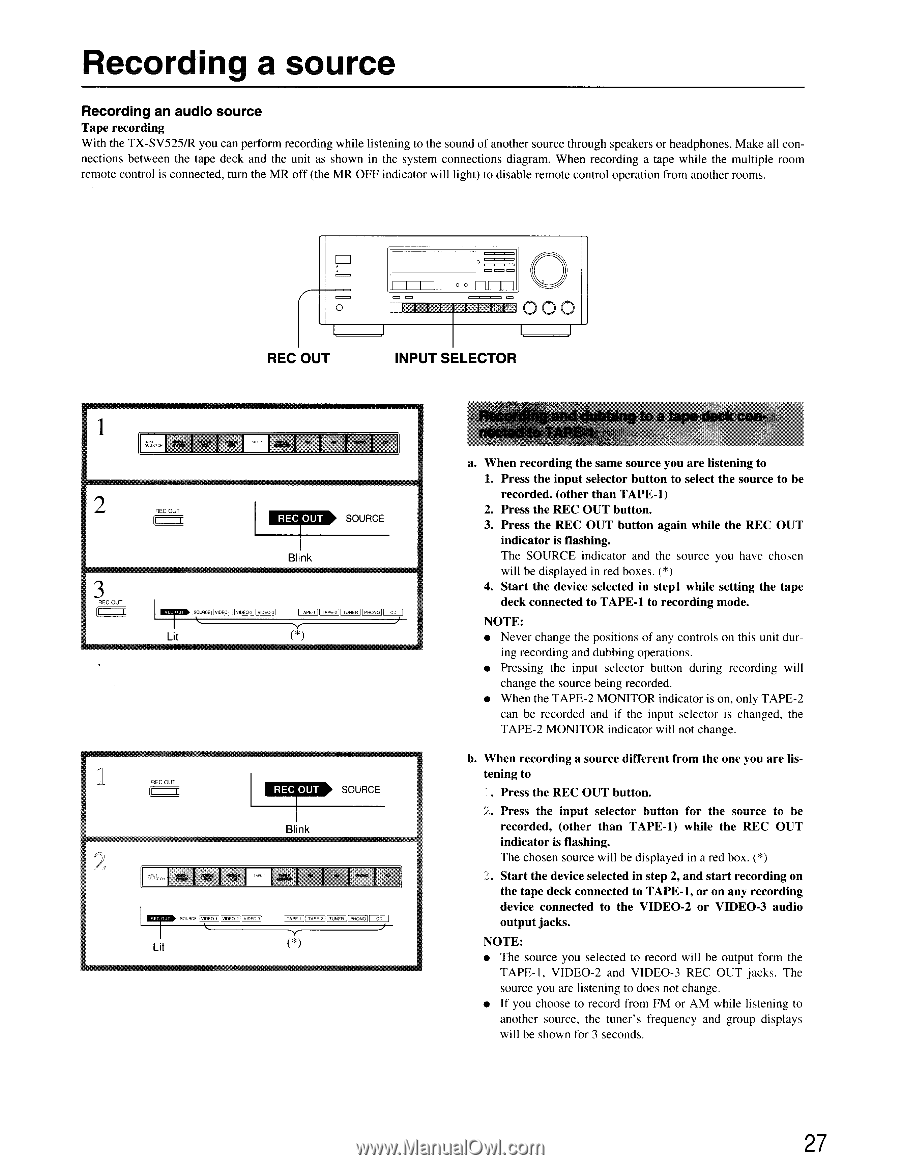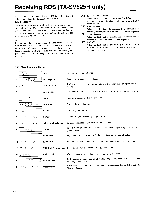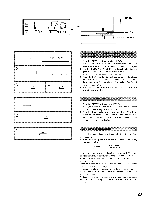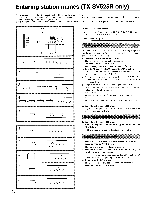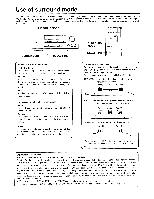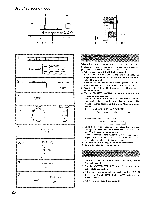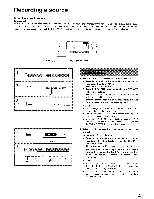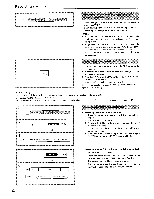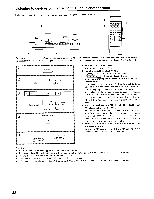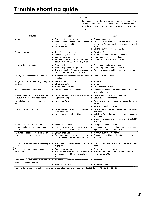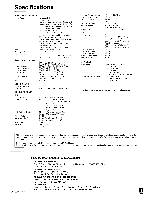Onkyo TX-SV525 Owner Manual - Page 27
SOURCE, Pressing, input, selector, button, during, recording, Press, source, shown, seconds.
 |
View all Onkyo TX-SV525 manuals
Add to My Manuals
Save this manual to your list of manuals |
Page 27 highlights
Recording a source Recording an audio source Tape recording With the TX-SV525/R you can perform recording while listening to the sound of another source through speakers or headphones. Make all connections between the tape deck and the unit as shown in the system connections diagram. When recording a tape while the multiple room remote control is connected, turn the MR off (the MR OFF indicator will light) to disable remote control operation from another rooms. o REC OUT FT I E -1 === 0 0 pi 0 0 0 INPUT SELECTOR 2 REC OUT REC OJT .Twiq numw SOURCE Blink immimimmorimmin - [SOLACE,HDE0-• VD,0-2 V. , 0 -2j I -rnrc-, 111,11,1 Lit (*) L REC OUT 2 Lit • SOURCE Blink (*) 11.IN, YHONQI Recor ling_and dubbing to a tape deck connected to TAPE-1 a. When recording the same source you are listening to 1. Press the input selector button to select the source to be recorded. (other than TAPE-1) 2. Press the REC OUT button. 3. Press the REC OUT button again while the REC OUT indicator is flashing. The SOURCE indicator and the source you have chosen will be displayed in red boxes. (*) 4. Start the device selected in stem while setting the tape deck connected to TAPE-1 to recording mode. NOTE: • Never change the positions of any controls on this unit dur- ing recording and dubbing operations. • Pressing the input selector button during recording will change the source being recorded. • When the TAPE-2 MONITOR indicator is on, only TAPE-2 can be recorded and if the input selector is changed, the TAPE-2 MONITOR indicator will not change. b. When recording a source different from the one you are listening to Press the REC OUT button. 2.. Press the input selector button for the source to be recorded, (other than TAPE-1) while the REC OUT indicator is flashing. The chosen source will be displayed in a red box. (*) Start the device selected in step 2, and start recording on the tape deck connected to TAPE-1, or on any recording device connected to the VIDEO-2 or VIDEO-3 audio output jacks. NOTE: • The source you selected to record will be output form the TAPE-1, VIDEO-2 and VIDEO-3 REC OUT jacks. The source you are listening to does not change. • If you choose to record from FM or AM while listening to another source, the tuner's frequency and group displays will be shown for 3 seconds. 27