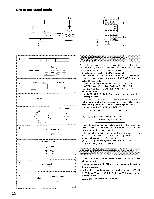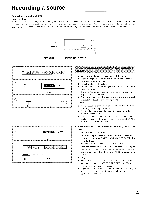Onkyo TX-SV535 Owner Manual - Page 26
Adjusting, Arena, Surround
 |
View all Onkyo TX-SV535 manuals
Add to My Manuals
Save this manual to your list of manuals |
Page 26 highlights
Use of surround mode 2 4 , r=._ 0 3 8' JOOO 010000 5,7 2,1 8, / 0 00000 0 0 0 00 0 0 L, oancyo 6,'. INPUSTELECTOR Remote control TAP1FI TI UNERTHONO CD1 1TAP-E2 VIDEO-V' IDE2) VIDE-13Of• ' DOLE, PR' Remote control StR.POUN 3 Remote control f A1 VOLUME V Remote control TES1T Remote control - - A A CLEJNELTEERLERVEEVLAERL V V (f I I 7 Remote control OTEST 8, Remote control DEL, DME DfTEIMLAEY Setting the Dolby Pro Logic surround,or. Theater mode When using video cassette tapes or video discs with the Dolby Surround trademark, you can achieve the U. Ime kind of sound in your room that can be experienced in a movie theater. 1. Select a source encoded with Dolby surround. 2. Press the DOLBY PRO LOGIC button to select Dolbv Pro Logic surround mode, or press the DSP MODE button to select Theater mode. If you are working from the remote control, press SURROUND MODE button to select either PRO LOGIC or THEATER. 3. Use the CENTER MODE button to select Center mode. (Explanation 2) 4. Use the MASTER VOLUME to set the volume to the desired listening position. 5. Press the TEST button to start test-tone cycling. The test tone (pink noise) cycles from speaker to speaker. The cycling sequence depends on the Center Mode settings, as follows. If Center Mode is NORMAL or WIDEBAND: left front center -> right front rear-i When the center mode is set to PHANTOM: left front ---* right front -) rear-, 6. Using the test tone as your reference, adjust the center and rear speaker levels with the CENTER/REAR LEVEL A and • buttons on the remote control. When one of these buttons is pressed, the level is shown on the display for three seconds. The level can be adjusted in each Surround mode and stored for that specific mode. 7. Press the TEST button again to turn off the test tone. 8. Adjust the delay time (Explanation 3). Adjusting the Hall, Live and Arena Surround parameters Use the DSP MODE button to select either Hall, Live or Arena (Explanation 1). Use the MASTER VOLUME to set the volume to the desired listening position. . Adjust the center level, and rear level using the CENTER LEVEL A/V and REAR LEVEL A/V buttons on the remote control. Adjust the delay time (Explanation 3). 26