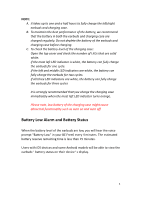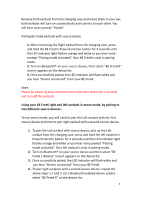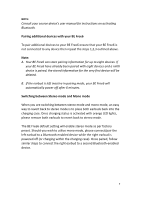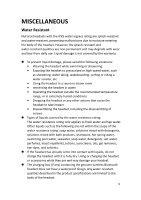Optoma BE Free6 BEFree6 UserManual - Page 10
Reset BE Free6 Right earpiece with Left earpiece
 |
View all Optoma BE Free6 manuals
Add to My Manuals
Save this manual to your list of manuals |
Page 10 highlights
Reset BE Free6 Right earpiece with Left earpiece Each unit of BE Free6 are paired in the factory. While stereo mode is active, you will hear "Paired" (right and left earbuds paired to each other) once both earbuds are removed from the charging case. If not, please place both earbuds back into the case. Upon seeing orange LED lights, please remove both earbuds again to check if both earbuds are paired to each other. After repeating the above steps but still unable to reach "Paired", it means pairing information is lost. When pairing information is lost, your BE Free6 can only be used in mono mode. Restoring Pairing information: Please follow these procedure to restore the right/left pairing information, in order to enjoy the stereo sound: 1. From power off state, to press and hold the Power/Function button of both earbuds for 15 seconds. During the process, you will see the LED flash 3 times. Then, release the button on the earbuds. 2. Place both earbuds back in the charging case. When charging is activated the LEDs on the earbuds turn orange. Then remove the earbuds from the case and place them side by side (within 8cm). 3. Once both earbuds have completed pairing the left earbud LED will flash white, while the right earbud switches to pairing mode and the LED flashes white/orange. 10