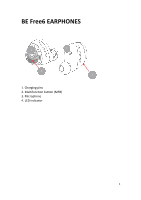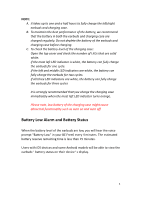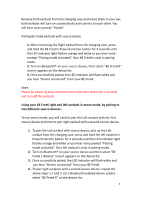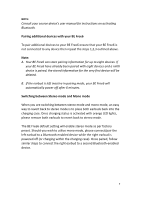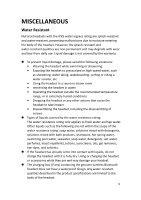Optoma BE Free6 BEFree6 UserManual - Page 9
Pairing additional devices with your BE Free6, Switching between Stereo mode and Mono mode
 |
View all Optoma BE Free6 manuals
Add to My Manuals
Save this manual to your list of manuals |
Page 9 highlights
NOTE: Consult your source device's user manual for instructions on activating Bluetooth. Pairing additional devices with your BE Free6 To pair additional devices to your BE Free6 ensure that your BE Free6 is not connected to any device then repeat the steps 1,2,3 outlined above. Note: A. Your BE Free6 can store pairing information for up to eight devices. If your BE Free6 have already been paired with eight devices and a ninth device is paired, the stored information for the very first device will be deleted. B. If the earbud is left inactive in pairing mode, your BE Free6 will automatically power off after 6 minutes. Switching between Stereo mode and Mono mode When you are switching between stereo mode and mono mode, an easy way to revert back to stereo mode is to place both earbuds back into the charging case. Once charging status is activated with orange LED lights, please remove both earbuds to revert back to stereo mode. The BE Free6 default setting will enable stereo mode as per factory preset. Should you wish to utilize mono mode, please connect/pair the left earbud to a Bluetooth-enabled device while the right earbud is powered off (or charging within the charging case). Once paired, follow similar steps to connect the right earbud to a second Bluetooth-enabled device. 9