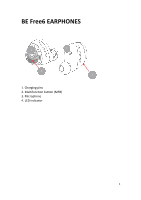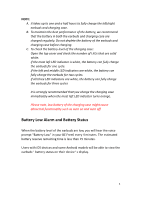Optoma BE Free6 BEFree6 UserManual - Page 2
Contents
 |
View all Optoma BE Free6 manuals
Add to My Manuals
Save this manual to your list of manuals |
Page 2 highlights
Contents WHAT'S IN THE BOX BE Free6 EARPHONES THE BASICS Charging your BE Free6 Battery Low Alarm and Battery Status Bluetooth pairing Using your BE Free6 earbuds to have stereo sound Using your BE Free6 right and left earbuds in mono mode Pairing additional devices with your BE Free6 Switching between Stereo mode and Mono mode Reset BE Free6 Right earpiece with Left earpiece Restoring Pairing information Power On/ Power Off Handling phone calls and Siri/Google Assistant Listening to music MISCELLANEOUS Water resistant Bluetooth connectivity Voice prompts list Disclaimer Federal Communication Commission Interference statement CE NCC IMDA Specification 2

2
Contents
WHAT
’
S IN THE BOX
BE Free6 EARPHONES
THE BASICS
Charging your BE Free6
Battery Low Alarm and Battery Status
Bluetooth pairing
Using your BE Free6 earbuds to have stereo sound
Using your BE Free6 right and left earbuds in mono mode
Pairing additional devices with your BE Free6
Switching between Stereo mode and Mono mode
Reset BE Free6 Right earpiece with Left earpiece
Restoring Pairing information
Power On/ Power Off
Handling phone calls and Siri/Google Assistant
Listening to music
MISCELLANEOUS
Water resistant
Bluetooth connectivity
Voice prompts list
Disclaimer
Federal Communication Commission Interference statement
CE
NCC
IMDA
Specification