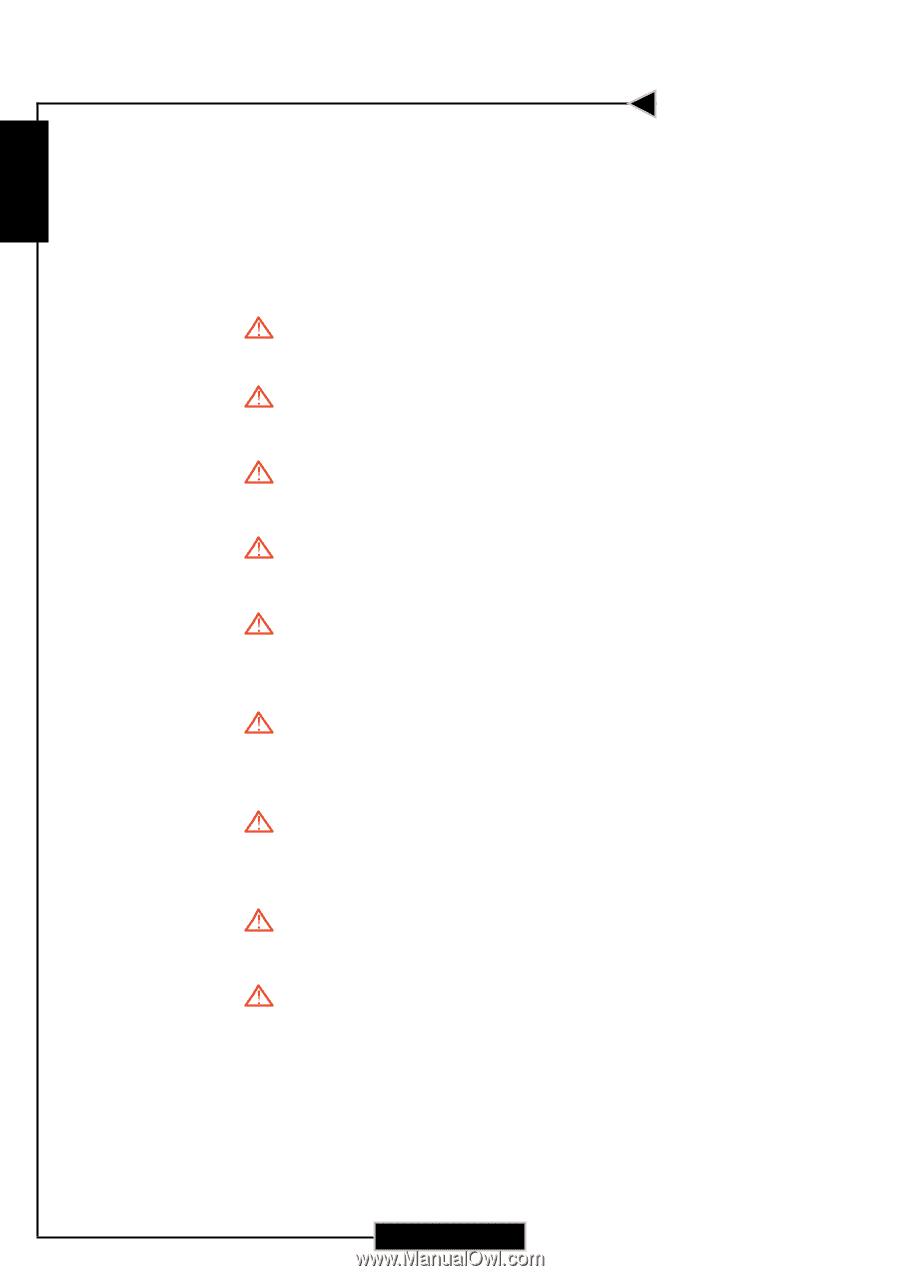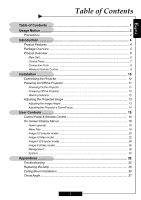Optoma H27 User Manual - Page 2
Usage Notice - projectors
 |
UPC - 796435115708
View all Optoma H27 manuals
Add to My Manuals
Save this manual to your list of manuals |
Page 2 highlights
English Usage Notice Precautions Follow all warnings, precautions, and maintenance procedures as recommended in this user's guide. Warning- Do not look into the projector's lens when the lamp is on. The bright light may hurt your eyes. Warning- To reduce the risk of fire or electric shock, do not expose this product to rain or moisture. Warning- Please do not open or disassemble the product as this may cause electric shock. Warning- When changing the lamp, please allow unit to cool down, and follow all changing instructions. Warning- This product will detect the life of the lamp itself. Please be sure to change the lamp when it shows warning messages. Warning- Reset the "Lamp Reset" function from the On Screen Display "System-->Lamp Setting" menu after replacing the lamp module (refer to page 30). Warning- When switching the projector off, please ensure the projector completes its cooling cycle before disconnecting power. Warning- Turn on the projector first and then the signal sources. Warning- Do not use lens cap when projector is in operation. 2