Optoma H27 User Manual - Page 29
Source Lock, Brite Mode, Reset
 |
UPC - 796435115708
View all Optoma H27 manuals
Add to My Manuals
Save this manual to your list of manuals |
Page 29 highlights
English User Controls Management Source Lock When source lock is turned off, the projector will search for other signals if the current input signal is lost. When source lock is turned on, it will show "No Signal" on the screen and keeps searching for the current input signal. Brite Mode Choose "On" to increase light output. Choose "Off" to return normal mode. Reset Return the adjustments and settings to the factory default values. 4 Current: Returns the current menu's settings to factory default values. 4 All: Returns the settings for all menus to factory default values. 4 Exit: Cancel the revised settings. 29
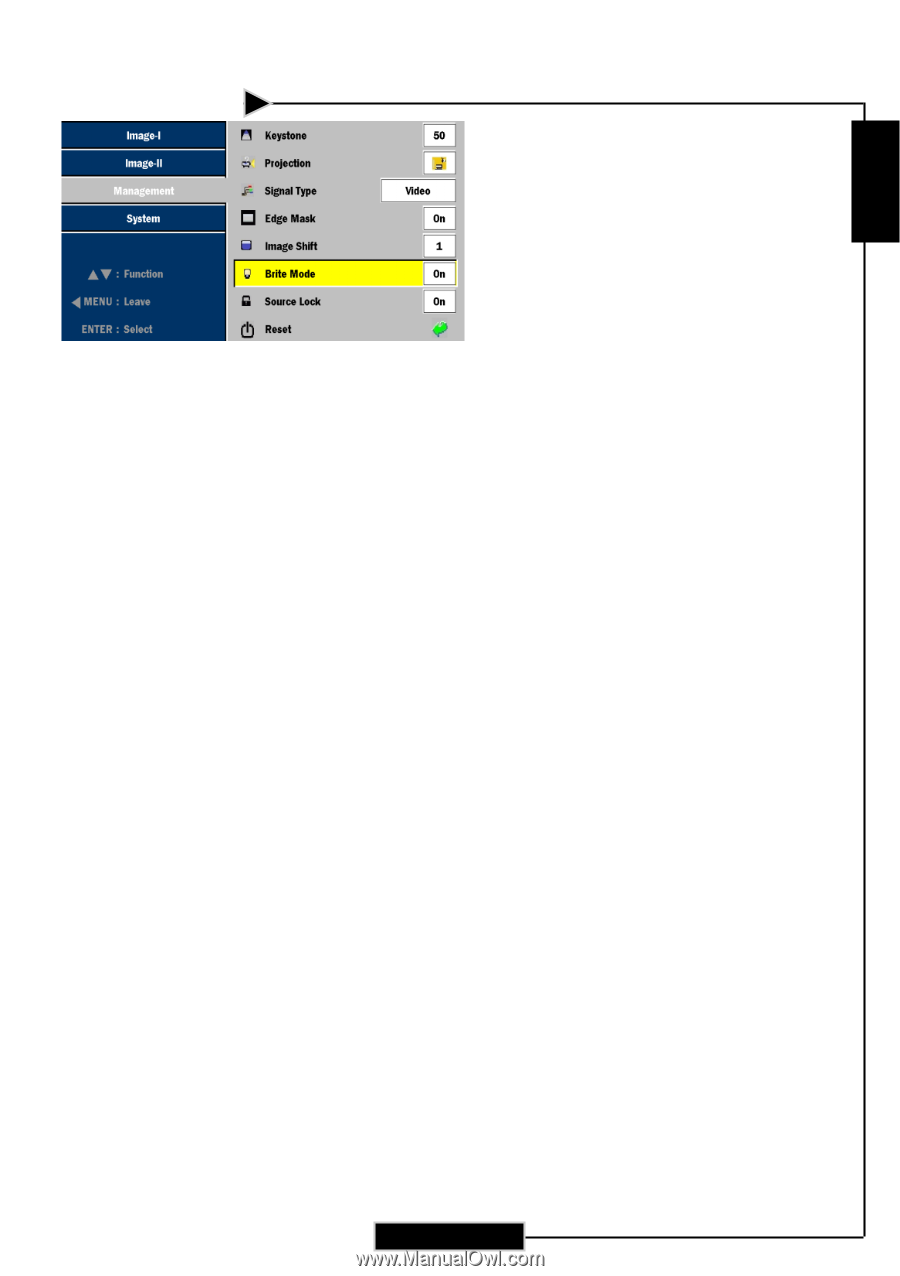
E
nglish
29
Management
Source Lock
When source lock is turned off, the projector will search for other
signals if the current input signal is lost. When source lock is turned
on, it will show “No Signal” on the screen and keeps searching for
the current input signal.
Brite Mode
Choose “On” to increase light output.
Choose ”Off” to return
normal mode.
Reset
Return the adjustments and settings to the factory default values.
4
Current: Returns the current menu’s settings to factory default
values.
4
All: Returns the settings for all menus to factory default values.
4
Exit: Cancel the revised settings.
User Controls














