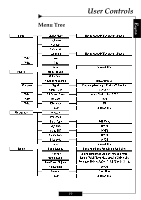Optoma H27 User Manual - Page 24
Image-II, Computer Mode
 |
UPC - 796435115708
View all Optoma H27 manuals
Add to My Manuals
Save this manual to your list of manuals |
Page 24 highlights
English User Controls Image-II (Computer Mode) White Peaking Use the white peaking control to set the white peaking level of DMD chip. 0 stands for minimal peaking, and 10 stands for maximum peaking. If you prefer a stronger image, adjust towards the maximum setting. For a smooth and more natural image, adjust towards the minimum setting. Color Temp. Adjust the color temperature. At higher temperature, the screen looks colder; at lower temperature, the screen looks warmer. Advanced Adjustment Press "Enter" to adjust the red, green and blue colors for advanced adjustment of brightness and contrast of the individual colors. Signal 4 Frequency: Changes the display data frequency to match the frequency of your computer's graphic card. When you experience a vertical flickering bar, use this function to make an adjustment. 4Tracking : Synchronizes the signal timing of the display with the graphics card. If you experience an unstable or flickering image, use this function to correct it. 4H. Position: Adjusts the horizontal position. 4V. Position: Adjusts the vertical position. 24