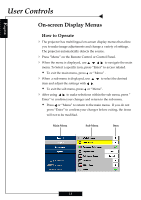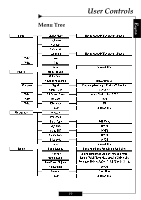Optoma H27 User Manual - Page 23
Color, Reset
 |
UPC - 796435115708
View all Optoma H27 manuals
Add to My Manuals
Save this manual to your list of manuals |
Page 23 highlights
English User Controls Image-I (Video Mode) 4 Normal : For nomal status. 4 Movie : For home theater. 4 Game : For game. 4 TV : For TV standard color. 4 User 1 / User 2: Memorize user's settings. Color Adjusts a video image from black and white to fully saturated color. 4 Press the 4 Press the Tint to decrease the amount of color in the image. to increase the amount of color in the image. Adjusts the color balance of red and green. 4 Press the 4 Press the Reset to increase the amount of green in the image. to increase the amount of red in the image. Return the adjustments and settings to the factory default values. 4 Current: Returns the current menu's settings to factory default values. 4 All: Returns the settings for all menus to factory default values. 4 Exit: Cancel the revised settings 23