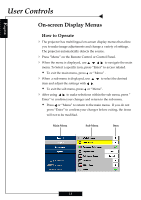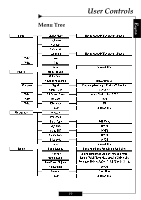Optoma H27 User Manual - Page 21
Reset
 |
UPC - 796435115708
View all Optoma H27 manuals
Add to My Manuals
Save this manual to your list of manuals |
Page 21 highlights
English User Controls Image-I (Computer Mode) 4 Normal : For nomal status. 4 Movie : For home theater. 4 Game : For game. 4 TV : For TV standard color. 4 User 1 / User 2: Memorize user's settings. Reset Return the adjustments and settings to the factory default values. 4 Current: Returns the current menu's settings to factory default values. 4 All: Returns the settings for all menus to factory default values. 4 Exit: Cancel the revised settings. 21

E
nglish
21
4
Normal : For nomal status.
4
Movie : For home theater.
4
Game : For game.
4
TV : For TV standard color.
4
User 1 / User 2: Memorize user’s settings.
Reset
Return the adjustments and settings to the factory default values.
4
Current: Returns the current menu’s settings to factory default
values.
4
All: Returns the settings for all menus to factory default
values.
4
Exit: Cancel the revised settings.
Image-I
(Computer Mode)
User Controls