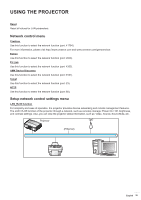Optoma UHZ65 UHZ65 User Manual - Page 39
Network control menu, Setup network control settings menu, Reset, Crestron, Extron, PJ Link
 |
View all Optoma UHZ65 manuals
Add to My Manuals
Save this manual to your list of manuals |
Page 39 highlights
USING THE PROJECTOR Reset Reset all values for LAN parameters. Network control menu Crestron Use this function to select the network function (port: 41794). For more information, please visit http://www.crestron.com and www.crestron.com/getroomview. Extron Use this function to select the network function (port: 2023). PJ Link Use this function to select the network function (port: 4352). AMX Device Discovery Use this function to select the network function (port: 9131). Telnet Use this function to select the network function (port: 23). HTTP Use this function to select the network function (port: 80). Setup network control settings menu LAN_RJ45 function For simplicity and ease of operation, the projector provides diverse networking and remote management features. The LAN / RJ45 function of the projector through a network, such as remotely manage: Power On / Off, brightness, and contrast settings. Also, you can view the projector status information, such as: Video- Source, Sound-Mute, etc. Projector (Ethernet) English 39