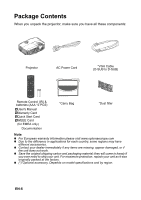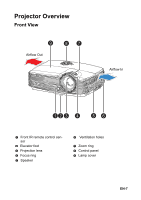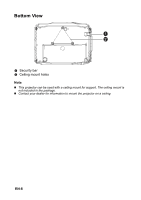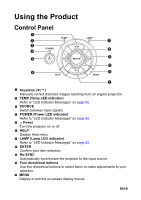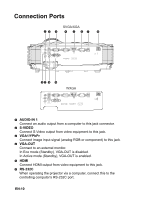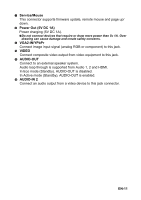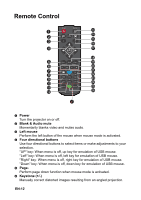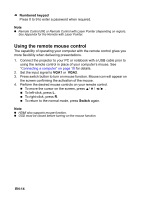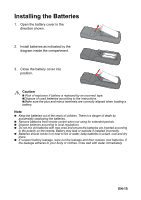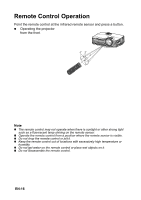Optoma X313 User Manual - Page 11
EN-11, Service/Mouse, Power Out 5V DC 1A, VGA2-IN/YPbPr, VIDEO, AUDIO-OUT, AUDIO-IN 2
 |
View all Optoma X313 manuals
Add to My Manuals
Save this manual to your list of manuals |
Page 11 highlights
7 Service/Mouse This connector supports firmware update, remote mouse and page up/ down. 8 Power Out (5V DC 1A) Power charging (5V DC 1A). „Do not connect devices that require or draw more power than 5v 1A. Over drawing can cause damage and create safety concerns. 9 VGA2-IN/YPbPr Connect image input signal (analog RGB or component) to this jack. 10 VIDEO Connect composite video output from video equipment to this jack. 11 AUDIO-OUT Connect to an external speaker system. Audio loop through is supported from Audio 1, 2 and HDMI. In Eco mode (Standby), AUDIO-OUT is disabled. In Active mode (Standby), AUDIO-OUT is enabled. 12 AUDIO-IN 2 Connect an audio output from a video device to this jack connector. EN-11
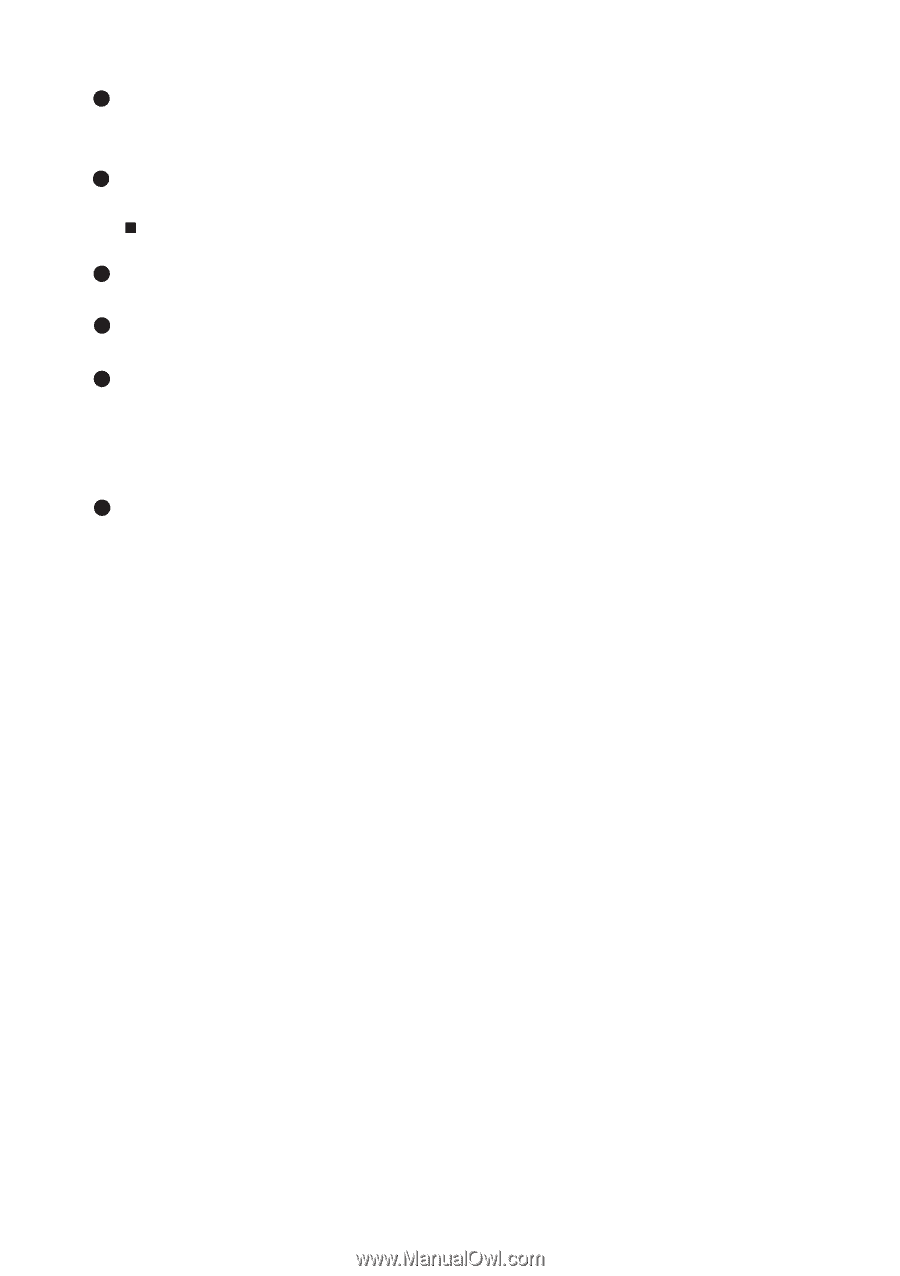
EN-11
Service/Mouse
This connector supports firmware update, remote mouse and page up/
down.
Power Out (5V DC 1A)
Power charging (5V DC 1A).
Do not connect devices that require or draw more power than 5v 1A. Over
drawing can cause damage and create safety concerns.
VGA2-IN/YPbPr
Connect image input signal (analog RGB or component) to this jack.
VIDEO
Connect composite video output from video equipment to this jack.
AUDIO-OUT
Connect to an external speaker system.
Audio loop through is supported from Audio 1, 2 and HDMI.
In Eco mode (Standby), AUDIO-OUT is disabled.
In Active mode (Standby), AUDIO-OUT is enabled.
AUDIO-IN 2
Connect an audio output from a video device to this jack connector.
7
8
9
10
11
12