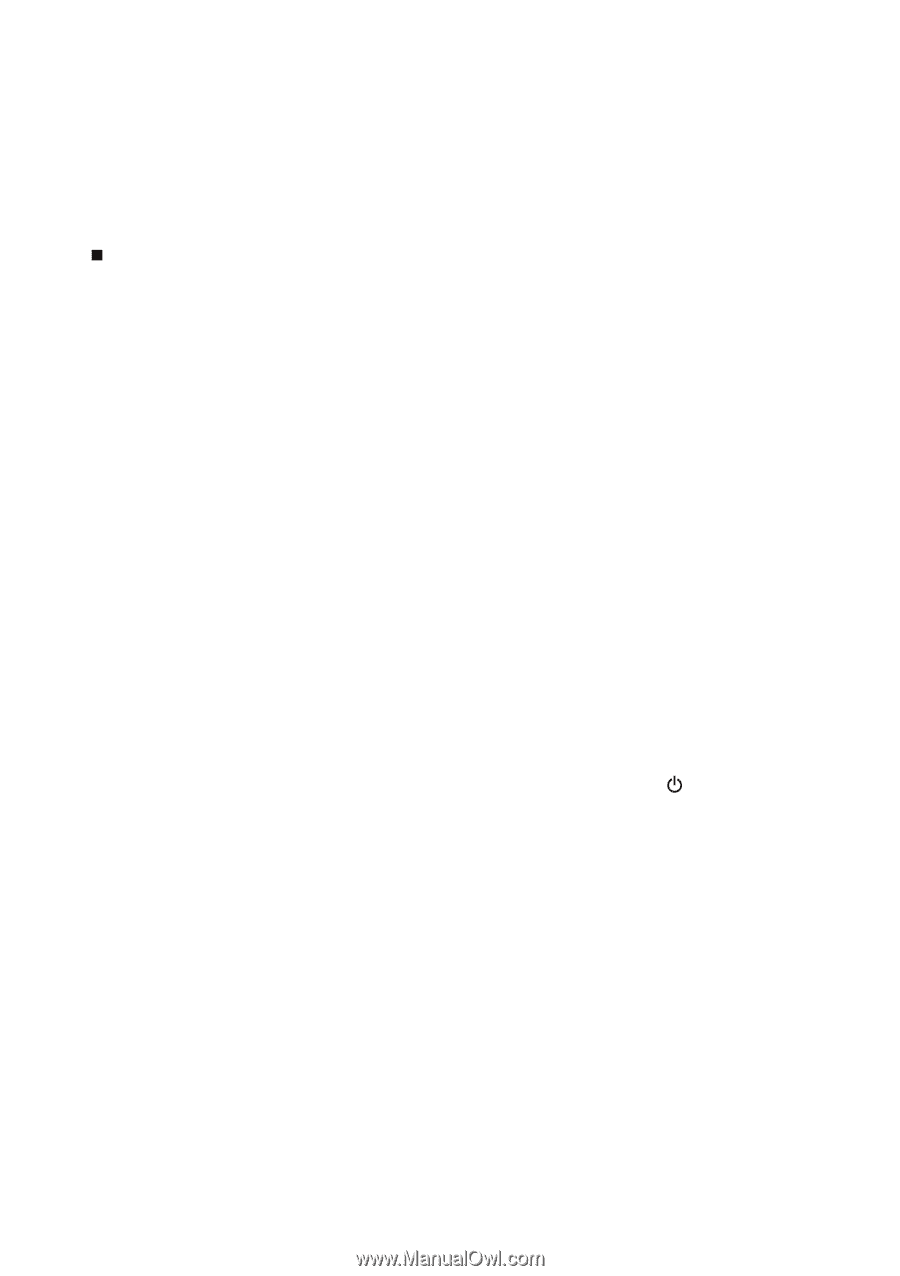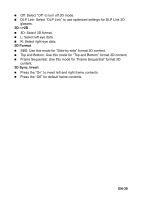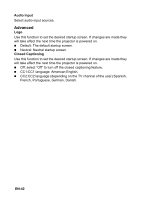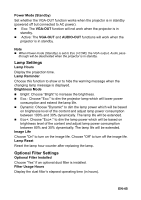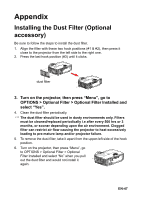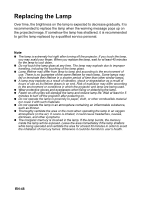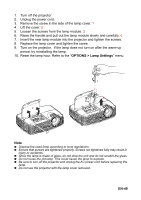Optoma X313 User Manual - Page 44
Keypad Lock, Test Pattern, IR Function, Background Color, Remote Settings, Advanced
 |
View all Optoma X313 manuals
Add to My Manuals
Save this manual to your list of manuals |
Page 44 highlights
Keypad Lock When the keypad lock function is "On", the control panel will be locked however, the projector can be operated by the remote control. By selecting "Off", you will be able to reuse the control panel. Note „ To turn off the keypad lock, press and hold "Enter" key on top of the projector for 5 seconds. Test Pattern Display a test pattern. There are Grid, White pattern and None. IR Function Choose "On" to turn on the IR receiver. Choose "Off" to turn off the IR receiver. Background Color Use this feature to display a "Black", "Red", "Blue", "Green" or "White", screen when no signal is available. Remote Settings Allow user to define a short cut key on the remote control, and the function item is selected in OSD menu. Advanced Direct Power On Choose "On" to activate Direct Power mode. The projector will automatically power on when AC power is supplied, without pressing the " projector control panel or on the remote control. Auto Power Off (min) " key on the Sets the countdown timer interval. The countdown timer will start, when there is no signal being sent to the projector. The projector will automatically power off when the countdown has finished (in minutes). Sleep Timer (min) Sets the countdown timer interval. The countdown timer will start, with or without a signal being sent to the projector. The projector will automatically power off when the countdown has finished (in minutes). Quick Resume If the projector is accidentally turned off, this feature allows the projector to be instantly powered on again within 100 seconds of power down. EN-44