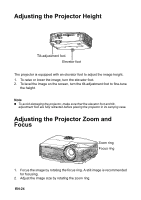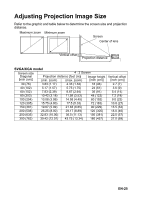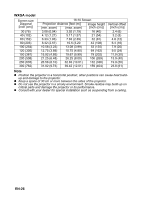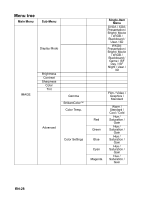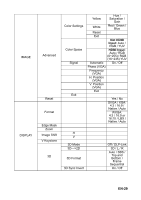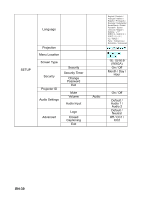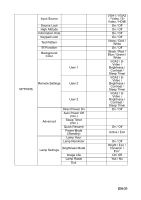Optoma X313 User Manual - Page 29
EN-29 - dlp
 |
View all Optoma X313 manuals
Add to My Manuals
Save this manual to your list of manuals |
Page 29 highlights
IMAGE DISPLAY Advanced Reset Format Edge Mask Zoom Image Shift V Keystone 3D Color Settings Color Space Signal Exit Yellow Hue / Saturation / Gain White Red / Green / Blue Reset Exit Not HDMI Input: Auto / RGB / YUV HDMI Input: Auto / RGB (0~255) / RGB (16~235) YUV Automatic On / Off Phase (VGA) Frequency (VGA) H. Position (VGA) V. Position (VGA) Exit Yes / No SVGA / XGA: 4:3 / 16:9 / Native / Auto WXGA: 4:3 / 16:9 or 16:10 / LBX / Native / Auto H V 3D Mode 3D--->2D 3D Format 3D Sync Invert Off / DLP-Link 3D / L / R Auto / SBS / Top and Bottom / Frame Sequential On / Off EN-29
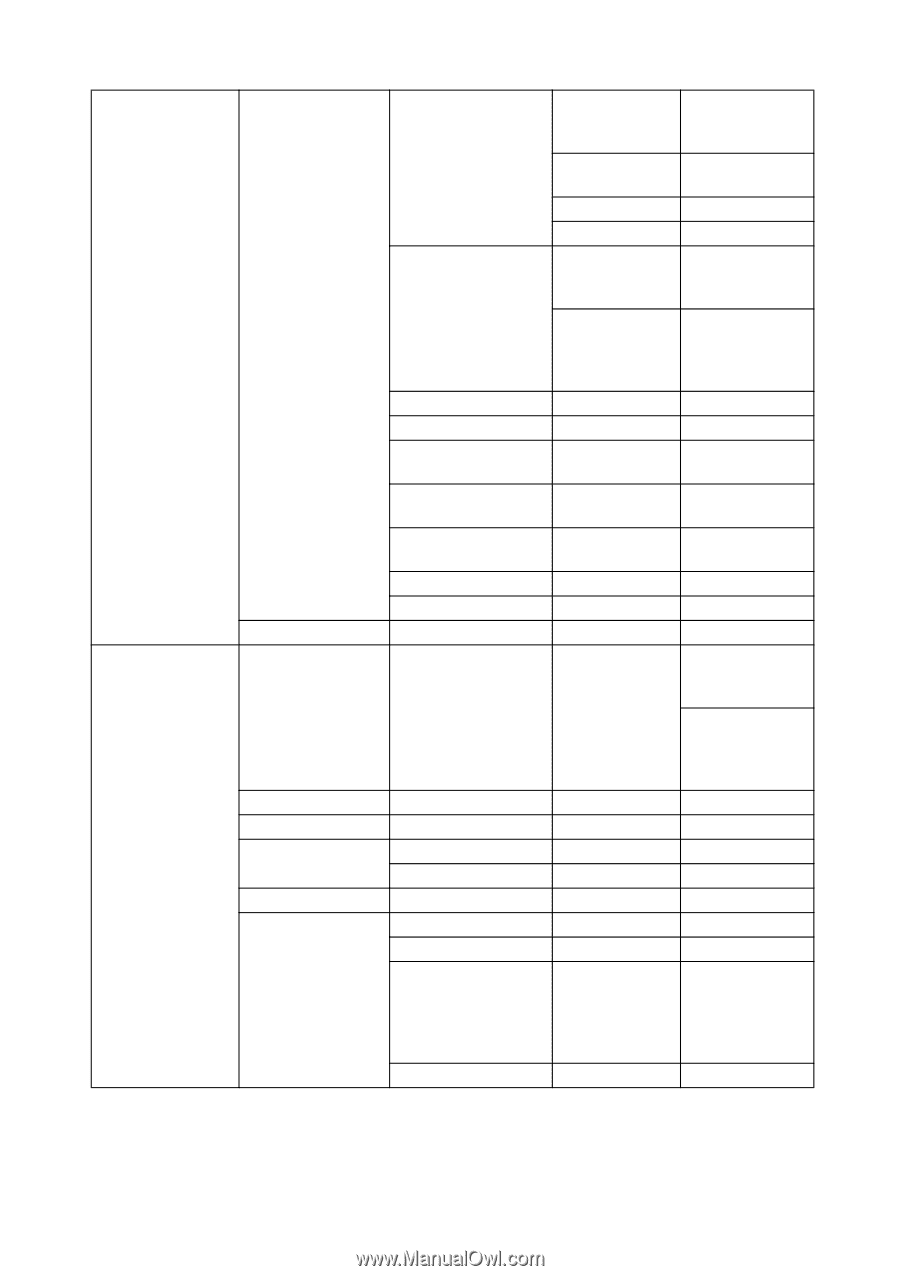
EN-29
IMAGE
Advanced
Color Settings
Yellow
Hue /
Saturation /
Gain
White
Red / Green /
Blue
Reset
Exit
Color Space
Not HDMI
Input:
Auto /
RGB / YUV
HDMI Input:
Auto / RGB
(0~255) / RGB
(16~235) YUV
Signal
Automatic
On / Off
Phase (VGA)
Frequency
(VGA)
H. Position
(VGA)
V. Position
(VGA)
Exit
Exit
Reset
Yes / No
DISPLAY
Format
SVGA / XGA:
4:3 / 16:9 /
Native / Auto
WXGA:
4:3 / 16:9 or
16:10 / LBX /
Native / Auto
Edge Mask
Zoom
Image Shift
H
V
V Keystone
3D
3D Mode
Off / DLP-Link
3D--->2D
3D / L / R
3D Format
Auto / SBS /
Top and
Bottom /
Frame
Sequential
3D Sync Invert
On / Off