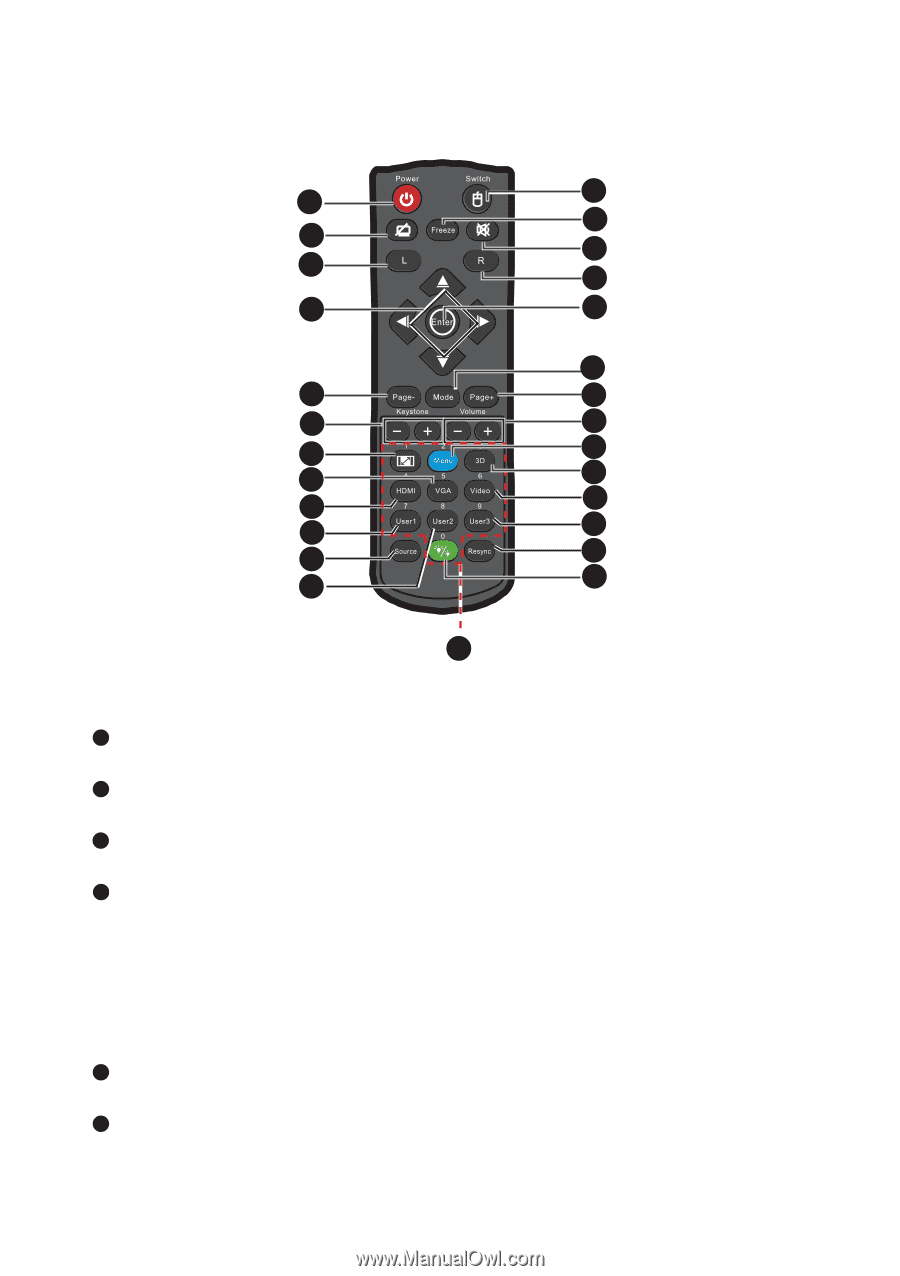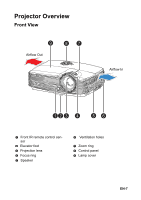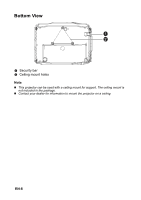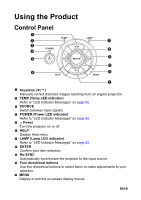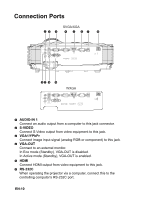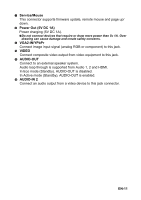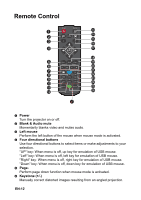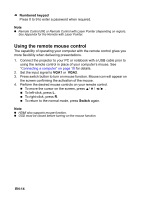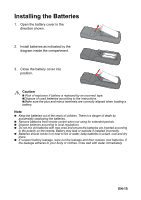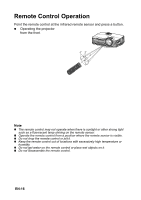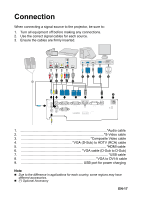Optoma X313 User Manual - Page 12
Remote Control
 |
View all Optoma X313 manuals
Add to My Manuals
Save this manual to your list of manuals |
Page 12 highlights
Remote Control 1 13 14 2 15 3 16 4 17 18 5 19 6 20 7 21 8 22 9 23 10 24 11 25 12 26 27 1 Power Turn the projector on or off. 2 Blank & Audio mute Momentarily blanks video and mutes audio. 3 Left mouse Perform the left button of the mouse when mouse mode is activated. 4 Four directional buttons Use four directional buttons to select items or make adjustments to your selection. "UP" key: When menu is off, up key for emulation of USB mouse. "Left" key: When menu is off, left key for emulation of USB mouse. "Right" key: When menu is off, right key for emulation of USB mouse. "Down" key: When menu is off, down key for emulation of USB mouse. 5 PagePerform page down function when mouse mode is activated. 6 Keystone (+/-) Manually correct distorted images resulting from an angled projection. EN-12