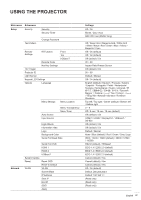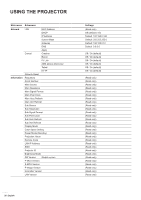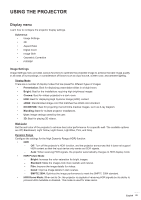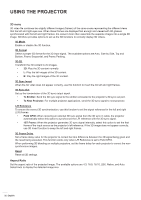Optoma ZK750 ZK1050_UM - Page 32
D menu, Aspect Ratio, 3D Mode, 3D Format, 3D-2D, 3D Sync Invert, 3D Sync Out, To Emitter
 |
View all Optoma ZK750 manuals
Add to My Manuals
Save this manual to your list of manuals |
Page 32 highlights
USING THE PROJECTOR 3D menu 3D video file combines two slightly different images (frames) of the same scene representing the different views that the left and right eyes see. When these frames are displayed fast enough and viewed with 3D glasses synchronized with the left and right frames, the viewer's brain then assemble the separate images into a single 3D image. 3D Menu provides options to set up the 3D functions to correctly display 3D videos. 3D Mode Enable or disable the 3D function. 3D Format Select a proper 3D format for the 3D input signal. The available options are Auto, Side by Side, Top and Bottom, Frame Sequential, and Frame Packing. 3D-2D Transform the 3D content to 2D images. ‡‡ 3D: Play the 3D content normally. ‡‡ L: Play the left images of the 3D content. ‡‡ R: Play the right images of the 3D content. 3D Sync Invert When the 3D video does not appear correctly, use this function to invert the 3D left and right frames. 3D Sync Out Set up the transmission of the 3D sync output signal. ‡‡ To Emitter: Send the 3D sync signal to the emitter connected to the projector's 3D sync out port. ‡‡ To Next Projector: For multiple projector applications, send the 3D sync signal to next projector. L/R Reference To ensure the correct 3D synchronisation, use this function to set the signal reference for the left and right (L/R) frames. ‡‡ Field GPIO: When receiving an external 3D sync signal from the 3D sync in cable, the projector automatically select this option to synchronize the L/R reference with the 3D sync signal. ‡‡ 1ST Frame: When the projector generates 3D sync signal internally, select this option to set the first frame of the input source as the projector's left reference. If the 3D image does not appear correctly, use 3D Invert function to swap the left and right frames. 3D Frame Delay Set a frame delay value for the projector to correct the time difference between the 3D signal being given and the result being executed. This function works only when L/R Reference is set to Field GPIO. When performing 3D blending on multiple projectors, set the frame delay for each projector to correct the nonsynchronous images. Reset Reset all 3D settings. Aspect Ratio Set the aspect ratio of the projected image. The available options are 4:3, 16:9, 16:10, LBX, Native, and Auto. Select Auto to display the detected image size. 32 English