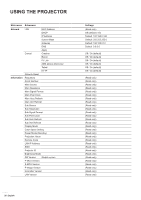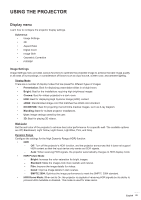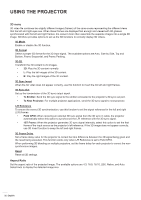Optoma ZK750 ZK1050_UM - Page 33
Digital Zoom, Image Shift, Geometric Correction, H Zoom, PC Mode, H Arc, Four Corners
 |
View all Optoma ZK750 manuals
Add to My Manuals
Save this manual to your list of manuals |
Page 33 highlights
USING THE PROJECTOR Digital Zoom Adjust the size of the projected image. The image can be resized from 50% to 400%. After resizing the image with this function, use Image Shift to adjust the image position. ‡‡ H Zoom: Change the height of the projected area. ‡‡ V Zoom: Change the width of the projected area. ‡‡ Exit: Exit the submenu. Image Shift Adjust the position of the display area within the lens offset range. The available options are H and V that stands for horizontal and vertical shifting. Geometric Correction Configure the geometric settings to reshape the image for different projection surface. PC Mode Enable PC mode to use PC software for more complicated geometric configuration. When the PC mode is set to On, the projector will automatically load the previously applied PC geometry settings. H Arc Correct the projected image with horizontal barrel or pincushion distortion. V Arc Correct the projected image with vertical barrel or pincushion distortion. Four Corners Reshape the image by moving the 4 corners of the image to have it fit a specific projection surface. English 33