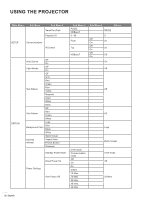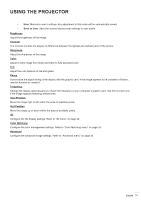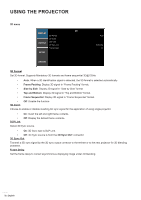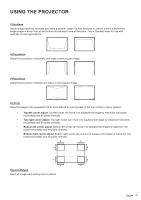Optoma ZU1050 ZU1050 User Manual - Page 32
D menu, Frame Packing, Side by Side, Top and Bottom, Frame Sequential, 3D Invert, DLP Link
 |
View all Optoma ZU1050 manuals
Add to My Manuals
Save this manual to your list of manuals |
Page 32 highlights
USING THE PROJECTOR 3D menu 3D DISPLAY 3D Format 3D Invert OUTPUT DLP Link 3D Sync Out Frame Delay SETUP Auto To Emitter 61 OPTION 3D Format Set 3D format. Supports Mandatory 3D formats and frame sequential 3D@120Hz. ‡‡ Auto: When a 3D identification signal is detected, the 3D format is selected automatically. ‡‡ Frame Packing: Display 3D signal in "Frame Packing" format. ‡‡ Side by Side: Display 3D signal in "Side by Side" format. ‡‡ Top and Bottom: Display 3D signal in "Top and Bottom" format. ‡‡ Frame Sequential: Display 3D signal in "Frame Sequential" format. ‡‡ Off: Disable the function. 3D Invert Choose to enable or disable inverting 3D sync signal for the application of using single projector. ‡‡ On: Invert the left and right frame contents. ‡‡ Off: Display the default frame contents. DLP Link Select 3D Sync source. ‡‡ On: 3D Sync type is DLP Link. ‡‡ Off: 3D Sync source is from the 3D Sync OUT connector. 3D Sync Out Transmit a 3D sync signal by the 3D sync output corrector to the emitter or to the next projector for 3D blending purposes. Frame Delay Set the frame delay to correct asynchronous displaying image under 3D blending. 32 English