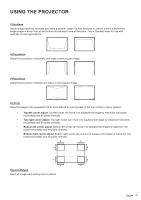Optoma ZU1050 ZU1050 User Manual - Page 42
Security menu, Change Password, Communications menu, IP Address, Subnet Mask, Gateway, Apply, Password
 |
View all Optoma ZU1050 manuals
Add to My Manuals
Save this manual to your list of manuals |
Page 42 highlights
USING THE PROJECTOR Security menu Security DISPLAY Password Off Change Password OUTPUT SETUP OPTION Password The Security feature allows you to password protect your projector. Once you enable the Security feature, you must enter the password before you can project an image. Note: The password default value is "12345". Change Password Change the password. Communications menu DISPLAY OUTPUT SETUP Communications LAN WLAN Network Serial Port Baud Rate Serial Port Path Projector ID IR Control 19200 RS232 0 OPTION LAN Configure the local area network (LAN) settings. ‡‡ DHCP: Turn the DHCP On/Off. ‡‡ IP Address: Select an IP address. ‡‡ Subnet Mask: Select subnet mask number. ‡‡ Gateway: Select the default gateway of the network connected to the projector. ‡‡ MAC Address: Display the network MAC Address value. ‡‡ Apply: Apply Network settings. 42 English