Palm 700w User Manual - Page 280
Password Settings Palm Powered devices - treo forum
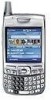 |
View all Palm 700w manuals
Add to My Manuals
Save this manual to your list of manuals |
Page 280 highlights
Index entering 27, 77 formatting 142, 146, 183 O Off Hold button 48 offline synchronization 225 Off-peak times setting 165 OK button 6 on-device help. See help online address book 95, 101 online forums 36 online support 36 open networks 201, 202 opening applications 30, 168, 243 attachments 97 calculator 77 characters list 27 Dial Pad 44 documents 135 File Explorer 156, 158, 171 Help screen 36 items in folders 156 Outlook folders 225 Phone Settings screen 14 Quick Tour 35 shortcut menus 24, 205, 223 templates 144 Today screen 38 web pages 104, 106, 234 operating system (Treo smartphone) 253 operating systems (PCs) 15 operating temperatures 255 operational warnings 247 Option button 20, 242 Option key 26, 27 Option Lock 27 options 24, 25, 67 Options page 188 organizer features 34 orientation (slides) 141 Orientation page 141 Outbox 86, 99 Outlook accessing folders for 225 client software and 232 downloading from 97 entering appointments in 63 entering contacts in 61 installing drivers for 212 synchronizing with 91, 95 overdue tasks 72 owner information 193 Owner Information page 193 P page breaks 134 Palm Powered devices 16, 211 Paragraph command 137 paragraph formatting 137 partial battery icon 10 passkeys 111 Password Settings page 192 passwords 89, 93, 189, 191 Paste command 77, 108, 122 patches 160 patterns in workbooks 142 PCS phones. See wireless phones PCs. See computers Peak times setting 165 performance 217 personal information 191, 193, 241 personal information manager 225 Personal setting 68 Personal Settings page 173, 175, 185, 186, 193 phone See also phone calls; smartphone adjusting volume 13, 176 advanced features 50-54 answering 46, 51 customizing 175-179 disabling touch-sensitive feature for 189 downloading ringtones for 175 getting forwarding codes 272 Using Your Treo 700w Smartphone















