Palm 700w User Manual - Page 5
Table of Contents - treo smartphone
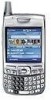 |
View all Palm 700w manuals
Add to My Manuals
Save this manual to your list of manuals |
Page 5 highlights
Table of Contents Welcome 1 What's in the box?...2 What you need to use your smartphone 3 Chapter 1: Setting up your smartphone and computer 5 Palm® Treo™ 700w smartphone overview 5 Installing the battery 8 Charging the battery 9 Turning your smartphone on/off 11 Making your first call 12 Setting up your computer 15 Chapter 2: Moving around on your smartphone 19 Moving around the screen 19 Using the keyboard 26 Opening and closing applications 30 Using your Today screen 31 Synchronizing contacts and other info 32 Battery life...34 Where to learn more 35 v

v
Table of Contents
Welcome
...................................................................................................
1
What’s in the box?
.......................................................................................................
2
What you need to use your smartphone
...................................................................
3
Chapter 1:
Setting up your smartphone and computer
......................
5
Palm
®
Treo
™
700w smartphone overview
.................................................................
5
Installing the battery
...................................................................................................
8
Charging the battery
...................................................................................................
9
Turning your smartphone on/off
.............................................................................
11
Making your first call
................................................................................................
12
Setting up your computer
........................................................................................
15
Chapter 2:
Moving around on your smartphone
...............................
19
Moving around the screen
.......................................................................................
19
Using the keyboard
...................................................................................................
26
Opening and closing applications
...........................................................................
30
Using your Today screen
..........................................................................................
31
Synchronizing contacts and other info
....................................................................
32
Battery life
..................................................................................................................
34
Where to learn more
.................................................................................................
35













