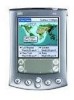Page viii
Handbook for the Palm™ m500 Series Handheld
Chapter 7: Advanced HotSync® Operations
...............
171
Selecting HotSync setup options
....................................................
171
Customizing HotSync application settings
...................................
178
IR HotSync operations
.....................................................................
181
Preparing your computer for infrared communication
..........
181
Configuring HotSync Manager for infrared communication 182
Performing an IR HotSync operation
........................................
184
Returning to cradle HotSync operations
...................................
185
Conducting a HotSync operation via modem
..............................
186
Preparing your computer
............................................................
186
Preparing your handheld
............................................................
189
Selecting the conduits for a modem HotSync operation
........
190
Performing a HotSync operation via a modem
........................
191
Conducting a HotSync operation via a network
..........................
192
Connecting to your company’s dial-in server
..........................
192
Performing a network HotSync operation
................................
195
Using File Link
..................................................................................
195
Creating a user profile
......................................................................
196
Chapter 8: Setting Preferences for Your Handheld
.....
199
Viewing preferences
.........................................................................
200
Buttons preferences
..........................................................................
200
Pen preferences
.............................................................................
201
HotSync buttons preferences
......................................................
202
Digitizer preferences
........................................................................
203
Formats preferences
.........................................................................
203
Country default
.............................................................................
203
Time, date, week start, and numbers formats
..........................
204
General preferences
..........................................................................
204
Auto-off delay
...............................................................................
204
Cradle settings
...............................................................................
204
System, alarm, and game sounds
...............................................
205
Alarm Vibrate and LED settings
................................................
205
Beam Receive
.................................................................................
206
Date and Time preferences
..............................................................
206
Connection preferences
....................................................................
206
Editing connections
......................................................................
207
Network preferences and TCP/IP software
.................................
209
Selecting a service
.........................................................................
209
Entering a user name
...................................................................
210
Entering a password
....................................................................
210
Selecting a connection
..................................................................
211
Adding telephone settings
..........................................................
212
Connecting to your service
..........................................................
214