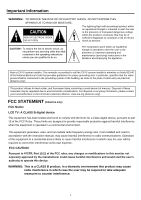Palsonic TFTV535WS Owners Manual
Palsonic TFTV535WS Manual
 |
View all Palsonic TFTV535WS manuals
Add to My Manuals
Save this manual to your list of manuals |
Palsonic TFTV535WS manual content summary:
- Palsonic TFTV535WS | Owners Manual - Page 1
OWNER'S MANUAL 51CM CORDLESS REMOTE LCD TV/MONITOR MODEL: TFTV535WS N111 PALSONIC CORPORATION PTY LTD 1 JOYNTON AVENUE WATERLOO NSW 2017 AUSTRALIA TEL: (02) 9313 7111 FAX: (02) 9313 7555 www.palsonic.com.au PALSONIC CUSTOMER SERVICE TELEPHONE AUSTRALIA: 1300 657 888 - Palsonic TFTV535WS | Owners Manual - Page 2
and Off ...14 Memorising the Channels ...15 Basic Operations ...17 Setting Picture ...18 Adjusting Image in D-Sub mode ...19 Setting Sound ...20 Other Functions ...21 Troubleshooting ...22 Care and Maintenance ...23 Specifications ...24 - Palsonic TFTV535WS | Owners Manual - Page 3
user to the presence of ,important operating and maintenance (servicing) instructions in the literature accompanying the appliance. Note to CATV system and, if not installed and used in accordance with the instruction manual, may cause harmful interference to radio communications. Operation of this - Palsonic TFTV535WS | Owners Manual - Page 4
SHOCK OR FIRE HAZARD. In order to prevent potential danger, please observe the following instructions when installing, operating and cleaning the product. To ensure your safety and prolong the service life of your PDP TV product, please read the following precautions carefully before using the - Palsonic TFTV535WS | Owners Manual - Page 5
the product on a wall, be sure to follow the manufacturer's instructions. Use only the mounting by the hardware recommended manufacturer. 13. lightning and power-line surges. 15. Servicing---Refer all servicing to qualified service personnel. Servicing is required when the apparatus has been - Palsonic TFTV535WS | Owners Manual - Page 6
Code provides information with respect to proper grounding of the mast and supporting structure, grounding of the lead-in wire to an antenna discharge GROUNDING AS PER NATIONAL ELECTRICAL CODE ANTENNA LEAD IN WIRE ELECTRIC SERVICE EQUIPMENT ANTENNA DISCHARGE UNIT (NEC SECTION 810-21) GROUNDING - Palsonic TFTV535WS | Owners Manual - Page 7
on battery use Improper use of batteries can result in a leakage of chemicals and/or explosion. Be sure to follow the instructions below. Place batteries with their terminals corresponding to the (+) and (-) indications. Different types of batteries have different characteristics. Do not mix - Palsonic TFTV535WS | Owners Manual - Page 8
Preparations (continued) Antenna Connection INSTALL the unit in a room where direct light will not fall upon the screen. Total darkness or a reflection on the picture screen may cause eyestrain. Soft and indirect lighting is recommended for comfortable viewing. Optimum reception of colour requires a - Palsonic TFTV535WS | Owners Manual - Page 9
. 5. SOURCE To select the input signal source. Note: Functions of VOL+/-, CH+/-, MENU, SOURCE and POWER are also provided to the remote control. This operation manual provides a description based on operating functions with the remote control. 7 - Palsonic TFTV535WS | Owners Manual - Page 10
Main Unit Identification of Controls (continued) 1 2 6 3 4 5 1. D-Sub input /Audio Line in Connect to the D-Sub/audio output jacks on your PC. 2. Component inputs Connect to the audio and component output jacks of a DVD player or Set-Top Box. 3. Antenna input Allows you to connect cable or - Palsonic TFTV535WS | Owners Manual - Page 11
Identification of Controls (continued) Remote Control To adjust backlight This button can not work To adjust menu transparency To access the MENU main page or exit menu operation To select input signal source Picture mode select [0-9] number buttons: Direct channel select Turn the unit on or off - Palsonic TFTV535WS | Owners Manual - Page 12
image or colour problems. Make sure that all connectors are securely inserted into their terminals. Refer to the operating manual of the external Note: For better video, you can use the S-video jack if your source supports it. The unit automatically identifies S-Video if you are using S-Video jack. - Palsonic TFTV535WS | Owners Manual - Page 13
, press SOURCE button repeatedly to select Video. 2. Turn on your camcorder and set it to output mode. (For details, refer to your camcorder owner's manual.) 3. Insert the tape into the camcorder and press Play button. Note: The operations of the camcorder may be different and is dependent on your - Palsonic TFTV535WS | Owners Manual - Page 14
Connect a DVD Player Connections (continued) White (AUDIO L) Red (AUDIO R, Pr/Cr) Green (Y) Blue (Pb/Cb) DTV RECEIVER How to connect a DVD Player using Component Video Connections: Connect the Video cable between the Y, Pb, Pr input jacks on the unit and Y, Pb, Pr (or Y, Cb, Cr) output jacks on - Palsonic TFTV535WS | Owners Manual - Page 15
Connections (continued) Connect a PC D-Sub cable Audio cable How to connect: Connect a D-Sub cable between the D-Sub jack on the PC and the D-Sub input jack on the unit. Connect an Audio cable between the AUDIO output on the PC and AUDIO input jack on the unit. To Watch the PC screen 1. Turn on - Palsonic TFTV535WS | Owners Manual - Page 16
press the MENU button repeatedly to return or exit the menu operations. Enter Note: To clearly introduce the menu operations , this operation manual provides a description based on operation with the remote control. When performing confirmation in MENU operation, you may press either ENTER or VOL - Palsonic TFTV535WS | Owners Manual - Page 17
start Auto Search, please refer to the part of [Setting Color and Sound System] to select a proper sound system according to your area. Manual Search Use Manual Search if desired channels cannot be memorised or if you would like to store channels to specific channel numbers one by one. 1 Repeat - Palsonic TFTV535WS | Owners Manual - Page 18
] to access the Channel menu page. 3 Press CH+/- repeatedly to select Skip item. 4 Press ENTER or VOL+/- to select On or Off. Channel Auto Search Manual Search Skip Fine Tune AFC On Sound Mode B/G Color Mode Auto Channel Edit Off Frequency 55.25 Move Select Menu to exit When the item - Palsonic TFTV535WS | Owners Manual - Page 19
Basic Operations Changing Channels Using the Channel Buttons (CH+ or CH-) Press the CH+ or CH- to change channels. When you press the CH+ or CH-, the unit changes channels in sequence. You will see all the channels that the unit has memorised. You will not see channels that were erased. Direct - Palsonic TFTV535WS | Owners Manual - Page 20
Setting Picture Using the Preset Picture Mode 1 Press MENU to display the menu main page. The picture page will be displayed automatically. 2 Press ENTER or VOL+/- to access the Picture submenu. The Picture Mode item is highlighted automatically. Picture Picture Mode Normal Brightness 50 - Palsonic TFTV535WS | Owners Manual - Page 21
Adjusting Image in D-Sub mode With working in D-Sub mode, this unit allows you to perform several adjustments for image Adjusting the Picture Automatically 1 Press MENU to display the menu main page. 2 Press CH+/- repeatedly to select Image page. Image Auto Adjustment Image Position Phase Clock - Palsonic TFTV535WS | Owners Manual - Page 22
Setting Sound Customising the Sound 1 Press MENU to display the menu main page. 2 Press CH+/- repeatedly to select Audio page. 3 Press ENTER or VOL+/- to access the submenu. 4 Press CH+/- to select Bass, Treble or Balance item. 5 Press VOL+/- to adjust the value of the item. Audio Bass 14 - Palsonic TFTV535WS | Owners Manual - Page 23
Other Functions Adjusting Menu Transparency 1 Press MENU to display the menu main page. 2 Press CH+/- repeatedly to select Display page. 3 Press ENTER or VOL+/- to access the submenu. 4 Press CH+/- to select Transparency item. 5 Press VOL+/- to adjust transparency. Display Language Transparency - Palsonic TFTV535WS | Owners Manual - Page 24
Troubleshooting Before calling for repair service is properly connected to the unit. Possible broadcast station trouble. Try another channel. Adjust the contrast and brightness Working temperature: 50C to +400C.) Note: If your problem is not solved, restart your TV by turning it off and then - Palsonic TFTV535WS | Owners Manual - Page 25
to remove stubborn dirt from the LCD. Never use alcohol, paint thinner or benzine to clean this unit. Before using a chemically treated cloth, read the instructions that came with the cloth carefully. 23 - Palsonic TFTV535WS | Owners Manual - Page 26
) 9kg TV system & channel coverage: System VHF UHF PAL-B/G 2-12 21-69 CATV X~Z+2, S1~S41 TV system: Speaker: Accessories PAL BG, NTSC (AV) 8W, 8 x 2 Owner's manual x 1 Remote control unit x 1 Design and specification are subject to change without notice. 24 - Palsonic TFTV535WS | Owners Manual - Page 27
PALSONIC CORPORATION PTY LTD 1 JOYNTON AVENUE WATERLOO NSW 2017 AUSTRALIA TEL: (02) 9313 7111 FAX: (02) 9313 7555 www.palsonic.com.au PALSONIC CUSTOMER SERVICE TELEPHONE AUSTRALIA: 1300 657 888 604-L20Y193-04 Ver.1.0
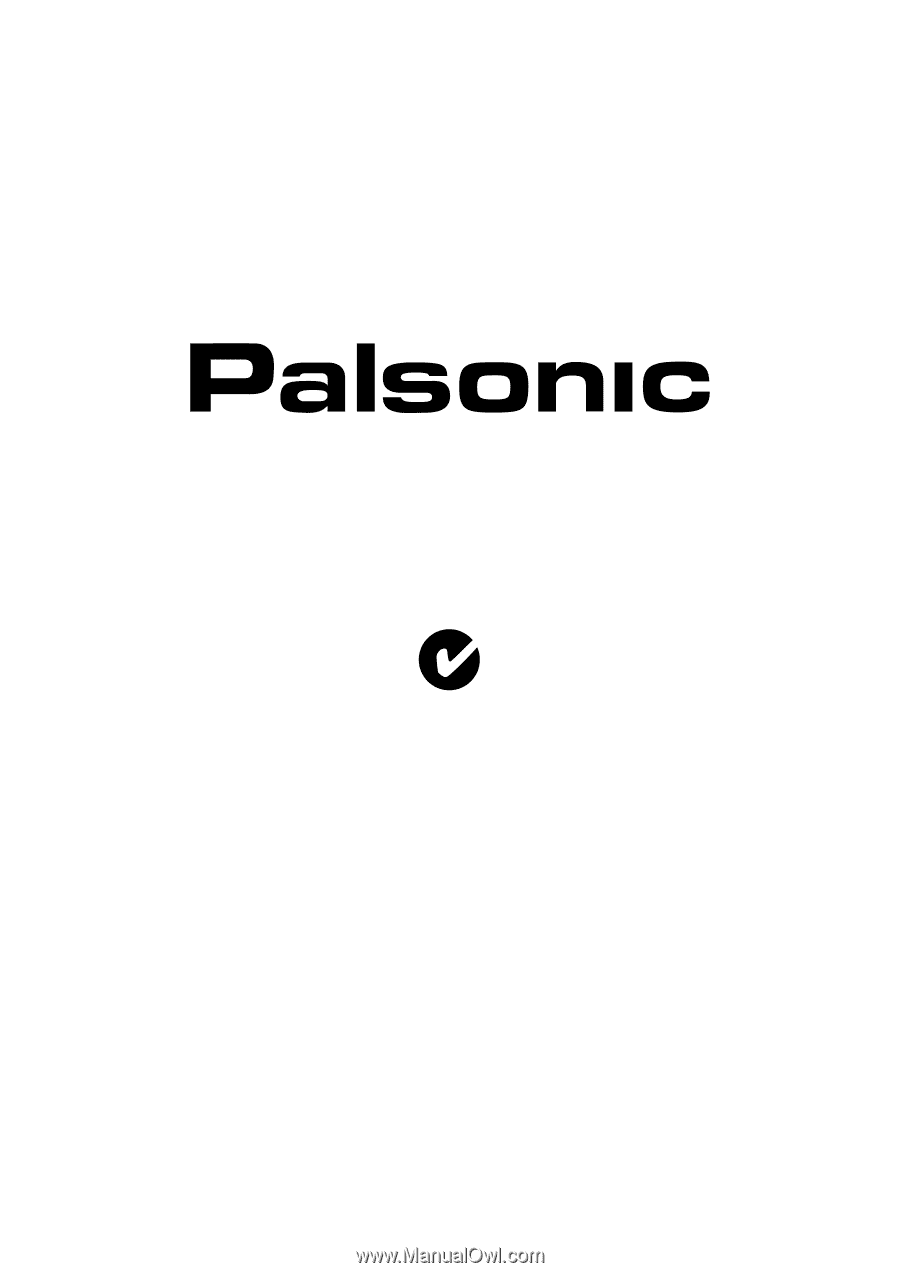
PALSONIC CORPORATION PTY LTD
1 JOYNTON AVENUE
WATERLOO NSW 2017 AUSTRALIA
TEL: (02) 9313 7111
FAX: (02) 9313 7555
www.palsonic.com.au
PALSONIC CUSTOMER SERVICE
TELEPHONE
AUSTRALIA: 1300 657 888
51CM CORDLESS REMOTE LCD TV/MONITOR
MODEL: TFTV535WS
OWNER'S MANUAL
N111