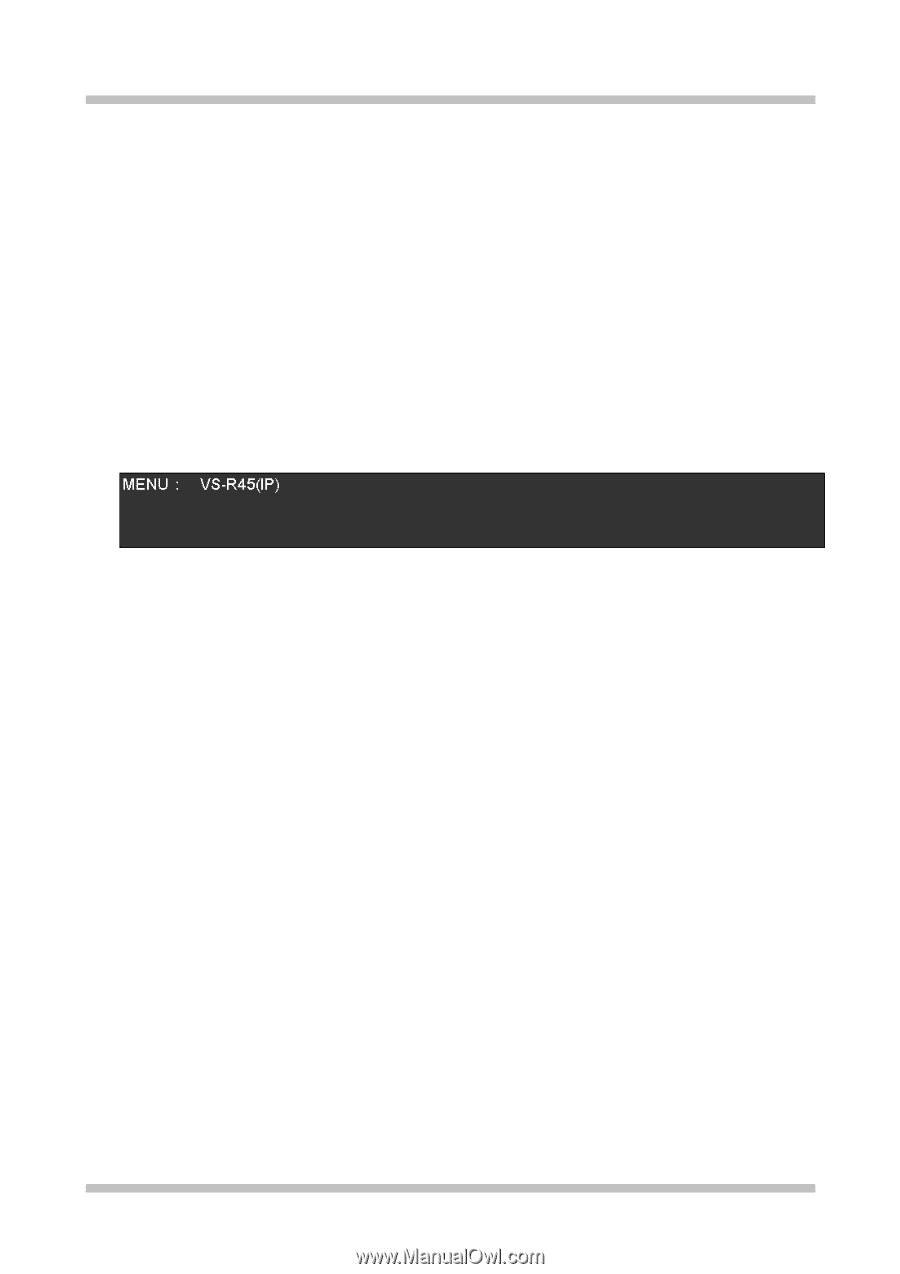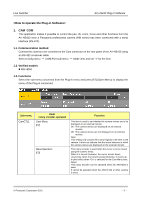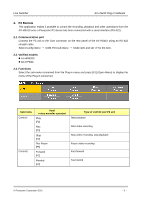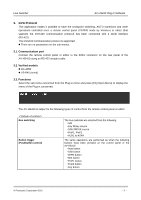Panasonic AV-HS410 Plug-In Software User Guide - Page 11
Auxp_ip
 |
View all Panasonic AV-HS410 manuals
Add to My Manuals
Save this manual to your list of manuals |
Page 11 highlights
Live Switcher AV-HS410 Plug-in Software 4. AUXP_IP This application makes it possible to have the crosspoint switching, AUTO transitions and other operations controlled once a remote control panel (VS-R45 made by Venetex) has been connected with a network. There are no parameters on the sub-menus. 4.1. Communication port Connect the VS-R45 to the LAN connector on the rear panel of the AV-HS410 using a LAN cable. (Up to four VS-R45 units can be connected.) Use a crossover cable when connecting the AV-HS410 and VS-R45 on a 1:1 basis. 4.2. Functions Select the sub-menu concerned from the Plug-in menu and press [F2] (Open Menu) to display the menu of the Plug-in concerned. The AV-HS410 is subject to control exercised from the VS-R45(IP). For further details, refer to the operating instructions of the VS-R45. Notes: The settings of the AV-HS410 and VS-R45 must be matched with the network settings. The AV-HS410 and VS-R45 cannot be connected using a public line. © Panasonic Corporation 2011 - 11 -