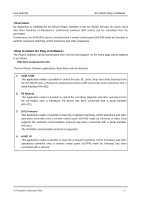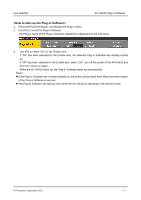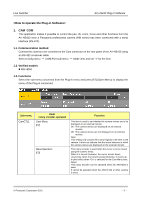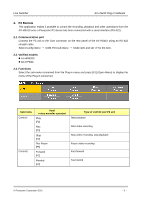Panasonic AV-HS410 Plug-In Software User Guide - Page 3
<Overview>, <How to obtain the Plug-in Software> - switcher
 |
View all Panasonic AV-HS410 manuals
Add to My Manuals
Save this manual to your list of manuals |
Page 3 highlights
Live Switcher AV-HS410 Plug-in Software By registering or installing the AV-HS410 Plug-in Software in the AV-HS410, the pan, tilt, zoom, focus and other functions of Panasonic's commercial cameras (AW series) can be controlled from the AV-HS410. Furthermore, the AV-HS410 can be controlled from a remote control panel (VS-R45 made by Venetex) to perform crosspoint switching, AUTO transitions and other operations. The Plug-in Software can be downloaded from "Service and Support" on the home page whose address is as follows: http://pro-av.panasonic.net/ The four Plug-in Software applications listed below can be obtained. 1. CAM_COM This application makes it possible to control the pan, tilt, zoom, focus and other functions from the AV-HS410 once a Panasonic professional camera (AW series) has been connected with a serial interface (RS-422). 2. P2 Remote This application makes it possible to control the recording, playback and other operations from the AV-HS410 once a Panasonic P2 device has been connected with a serial interface (RS-422). 3. GVG Protocol This application makes it possible to have the crosspoint switching, AUTO transitions and other operations controlled once a remote control panel (VS-R45 made by Venetex) or editor (that supports the GVG100 communication protocol) has been connected with a serial interface (RS-422). The GVG100 communication protocol is supported. 4. AUXP_IP This application makes it possible to have the crosspoint switching, AUTO transitions and other operations controlled once a remote control panel (VS-R45 made by Venetex) has been connected with a network. © Panasonic Corporation 2011 - 3 -