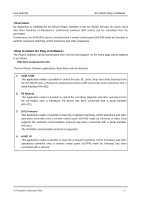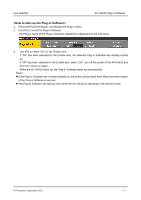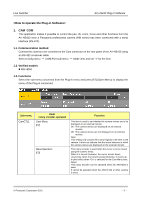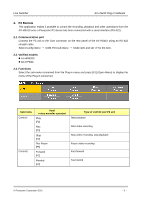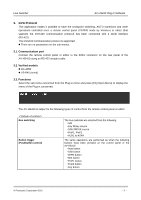Panasonic AV-HS410 Plug-In Software User Guide - Page 7
Live Switcher, AV-HS410 Plug-in Software - switcher manual
 |
View all Panasonic AV-HS410 manuals
Add to My Manuals
Save this manual to your list of manuals |
Page 7 highlights
Live Switcher AV-HS410 Plug-in Software Sub-menu CamCTL1 Item/ rotary encoder operated Power [F5] CamCTL2 Mode [F2] PTSpeed [F3] AF [F4] IRIS [F5] Function This item setting is used to control the camera's power. On: The camera's power is set to "On" from the standby mode. Off: The camera's power is set to the standby mode from "On". Note: This setting only causes the control signals to be sent to the camera. It does not indicate that the actual camera's power status is displayed. This is used to select the type of camera control to be exercised by the AV-HS410's positioners. PanTilt: Panning is controlled by operating the positioner to the left or right. Conversely, tilting is controlled by operating the positioner up or down. Zoom/Focus: Lens focusing is controlled by operating the positioner to the left or right. Conversely, lens zooming is controlled by operating the positioner up or down. This is used to select the speed at which the camera pans or tilts or at which the lens is focused or zoomed. Fast: The operations are performed at the fastest speed. Middle: The operations are performed at the intermediate speed. Slow: The operations are performed at the slowest speed. This is used to select the type of control to be exercised over the focusing of the connected camera. Manual: The focus is controlled manually. Auto: The focus is controlled automatically. This is used to select the type of control to be exercised over the iris of the connected camera. Manual: The iris is controlled manually. Auto: The iris is controlled automatically. Note: When the power of the AV-HS410 is turned off, the PTSpeed, AF and IRIS settings are restored to their defaults. After turning on the unit's power, these items need to be set again. © Panasonic Corporation 2011 - 7 -