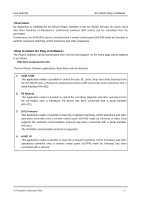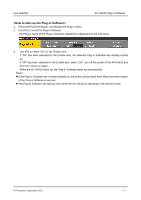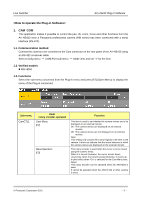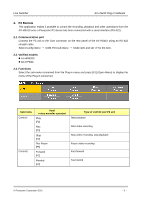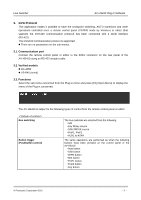Panasonic AV-HS410 Plug-In Software User Guide - Page 5
<How to start up the Plug-in Software>
 |
View all Panasonic AV-HS410 manuals
Add to My Manuals
Save this manual to your list of manuals |
Page 5 highlights
Live Switcher AV-HS410 Plug-in Software 1. Press the [PLUGIN] button, and display the Plug-in menu. 2. Use [F1] to select the Plug-in Software. The Plug-in name of the Plug-in Software registered is displayed on the sub menu. 3. Use [F3] to select "On" for the Enable item. If "On" has been selected for the Enable item, the selected Plug-in Software has already started up. If "Off" has been selected for the Enable item, select "On", turn off the power of the AV-HS410 and then turn it back on again. When the AV-HS410 starts up, the Plug-in Software starts up automatically. Notes: If the Plug-in Software has not been started up, the screen will go black even when the menu screen of the Plug-in Software is opened. The Plug-in Software will start up even when the AV-HS410 is operating in the Service mode. © Panasonic Corporation 2011 - 5 -