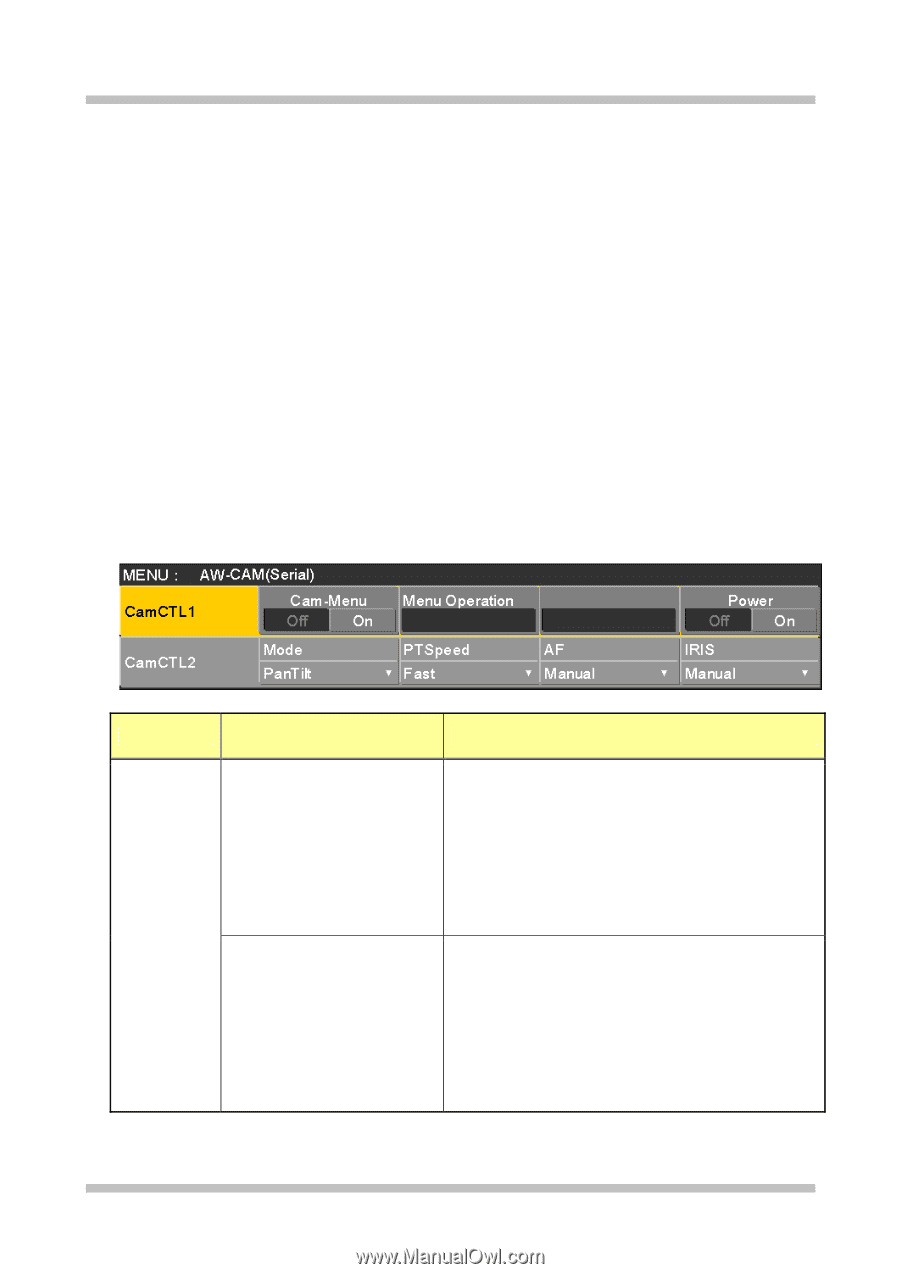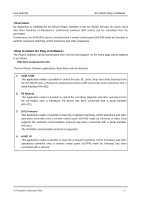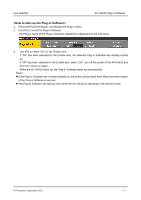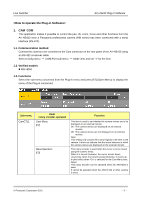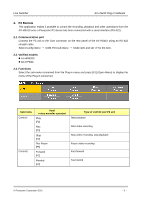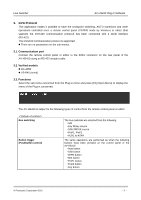Panasonic AV-HS410 Plug-In Software User Guide - Page 6
<How to operate the Plug-in Software>, CAM_COM
 |
View all Panasonic AV-HS410 manuals
Add to My Manuals
Save this manual to your list of manuals |
Page 6 highlights
Live Switcher AV-HS410 Plug-in Software 1. CAM_COM This application makes it possible to control the pan, tilt, zoom, focus and other functions from the AV-HS410 once a Panasonic professional camera (AW series) has been connected with a serial interface (RS-422). 1.1. Communication method Connect the camera to be controlled to the Com connector on the rear panel of the AV-HS410 using an RS-422 crossover cable. Select Config menu → COM-Port sub-menu → Mode item and set "1" for the item. 1.2. Verified models AW-HE50 1.3. Functions Select the sub-menu concerned from the Plug-in menu and press [F2] (Open Menu) to display the menu of the Plug-in concerned. Sub-menu CamCTL1 Item/ rotary encoder operated Cam-Menu [F2] MenuOperation [F3] Function This item is used to set whether the camera menus are to be displayed on an external monitor. On: The camera menus are displayed on an external monitor. Off: The camera menus are not displayed on an external monitor. Note: This setting only causes the control signals to be sent to the camera. It does not indicate that the actual statuses in which the camera menus are displayed on the external monitor. This rotary encoder is used when the cursor is to be moved using the camera menu. When it is turned clockwise, the cursor moves down; conversely, when it is turned counterclockwise, it moves up. It takes effect when "On" is selected for the Cam-Menu item. Notes: This rotary encoder can be operated when the AW-HE50 is used. It cannot be operated when the AW-HE100 or other camera is used. © Panasonic Corporation 2011 - 6 -