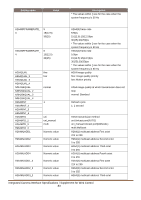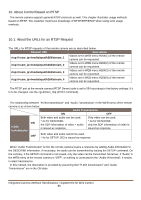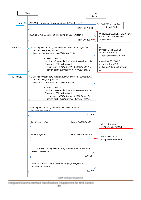Panasonic AW-HE42 CGI and Streaming Protocol Specifications - Page 87
About Control Based on RTSP, 1. About the URLs for an RTSP Request
 |
View all Panasonic AW-HE42 manuals
Add to My Manuals
Save this manual to your list of manuals |
Page 87 highlights
10. About Control Based on RTSP The remote camera supports general RTSP protocols as well. This chapter illustrates usage methods based on RTSP. The customer must have knowledge of RTSP/RTP/RTCP when using such usage methods. 10.1. About the URLs for an RTSP Request The URLs for RTSP requests of the remote camera are as described below. Request URL Description Videos set in WEB menu H264(1) of the remote rtsp:///mediainput/h264/stream_1 camera can be requested. Videos set in WEB menu H264(2) of the remote rtsp:///mediainput/h264/stream_2 camera can be requested. Videos set in WEB menu H264(3) of the remote rtsp:///mediainput/h264/stream_3 camera can be requested. rtsp:///mediainput/h264/stream_4 Videos set in WEB menu H264(4) of the remote camera can be requested. The RTSP port at the remote camera (RTSP Server) side is set to 554 according to the factory settings. If it is to be changed, use the cgi-bin/set_rtsp (POST command). The relationship between "H.264 transmission" and "Audio Transmission" in the WEB menu of the remote camera is as shown below. Audio Transmission ON OFF Both video and audio can be used. Only video can be used. ON H.264 transmission * As for DESCRIBE, the SDP information of video + audio is issued as response. * As for DESCRIBE, only the SDP information of video is issued as response. Both video and audio cannot be used. OFF * As for SETUP, 503 is issued as response. When "Audio Transmission" is ON, the remote camera issues a response by adding Audio information to the DESCRIBE information. If necessary, the audio can be transmitted by issuing the SETUP command. On the contrary, if the SETUP command is not issued, only the video can be transmitted. Moreover, if "Audio" in the WEB menu of the remote camera is "OFF", or nothing is connected to the "Audio IN terminal", it results in silent transmission. In this manual, the description is provided by assuming that "H.264 transmission" and "Audio Transmission" are in the ON state. Integrated Camera Interface Specifications / Supplement for Web Control 86