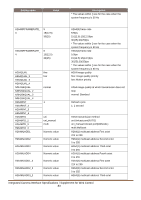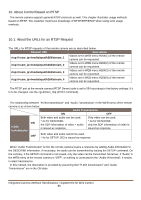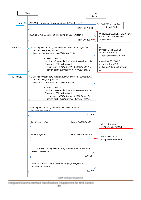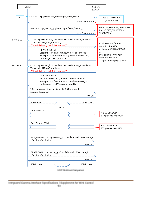Panasonic AW-HE42 CGI and Streaming Protocol Specifications - Page 89
About Acquisition of Stream from RTSP, 1. UDP Unicast
 |
View all Panasonic AW-HE42 manuals
Add to My Manuals
Save this manual to your list of manuals |
Page 89 highlights
11. About Acquisition of Stream from RTSP The RTSP communication methods supported in the remote camera are as described below. No matter which method is used, TCP communication (554 is set as the waiting port at the remote camera side) is used during initial negotiation of RTSP. 1. UDP Unicast ▪ Used for transmitting video/audio to a single client in one remote camera. ▪ Although transmission to multiple clients is also supported, network bandwidth is needed for each connection. 2. UDP Multicast ▪ Used for transmitting video/audio simultaneously to multiple clients in one remote camera. ▪ The network bandwidth at the camera side does not increase even when transmission is performed to multiple clients. ▪ A separate router that supports multicast is needed. 3. TCP Unicast ▪ Used for transmitting video/audio to a single client in one remote camera. ▪ The video and audio data communicated via RTP/UDP can be transmitted via TCP. 11.1. UDP Unicast You must make the settings described below in the WEB menu as preparations at the remote camera side. ▪ Set H264(X)/Transmission type to Unicast (AUTO). The port number during transmission of video and audio stream is decided as described below. ▪ client_port (receiving port at the client side): The client explicitly issues a command to the remote camera in an RTSP "SETUP" sequence. * The methods of deciding the port number differ according to the client, and include random settings and dedicated menu. ▪ server_port (transmitting port of the remote camera): The remote camera issues a response to the client through response in the RTSP "SETUP" sequence. * The port number is decided randomly. Note that if you want to fix the client_port forcibly, you can do so by making the WEB menu settings described below. ▪ Set H264(X)/Transmission type to Unicast (MANUAL). ▪ Set Unicast port (Image)/Unicast port (Audio). * However, in the RTSP "SETUP" sequence, the content instructed explicitly by the client to the remote camera are ignored, and therefore, it is not used normally. The acquisition method of video and audio stream by the UDP Unicast method is illustrated below. Integrated Camera Interface Specifications / Supplement for Web Control 88