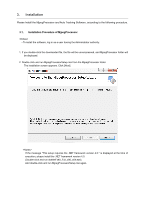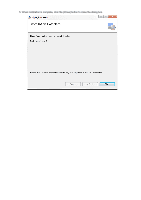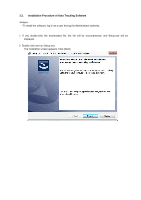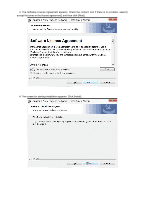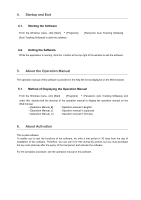Panasonic AW-SF100 Installation Instructions - Page 10
The screen for starting installation appears. Click [Install].
 |
View all Panasonic AW-SF100 manuals
Add to My Manuals
Save this manual to your list of manuals |
Page 10 highlights
3. The Software License Agreement appears. Check the content, and if there is no problem, select [I accept the terms in the license agreement], and then click [Next]. 4. The screen for starting installation appears. Click [Install].

3. The Software License Agreement appears. Check the content, and if there is no problem, select [I
accept the terms in the license agreement], and then click [Next].
4. The screen for starting installation appears. Click [Install].