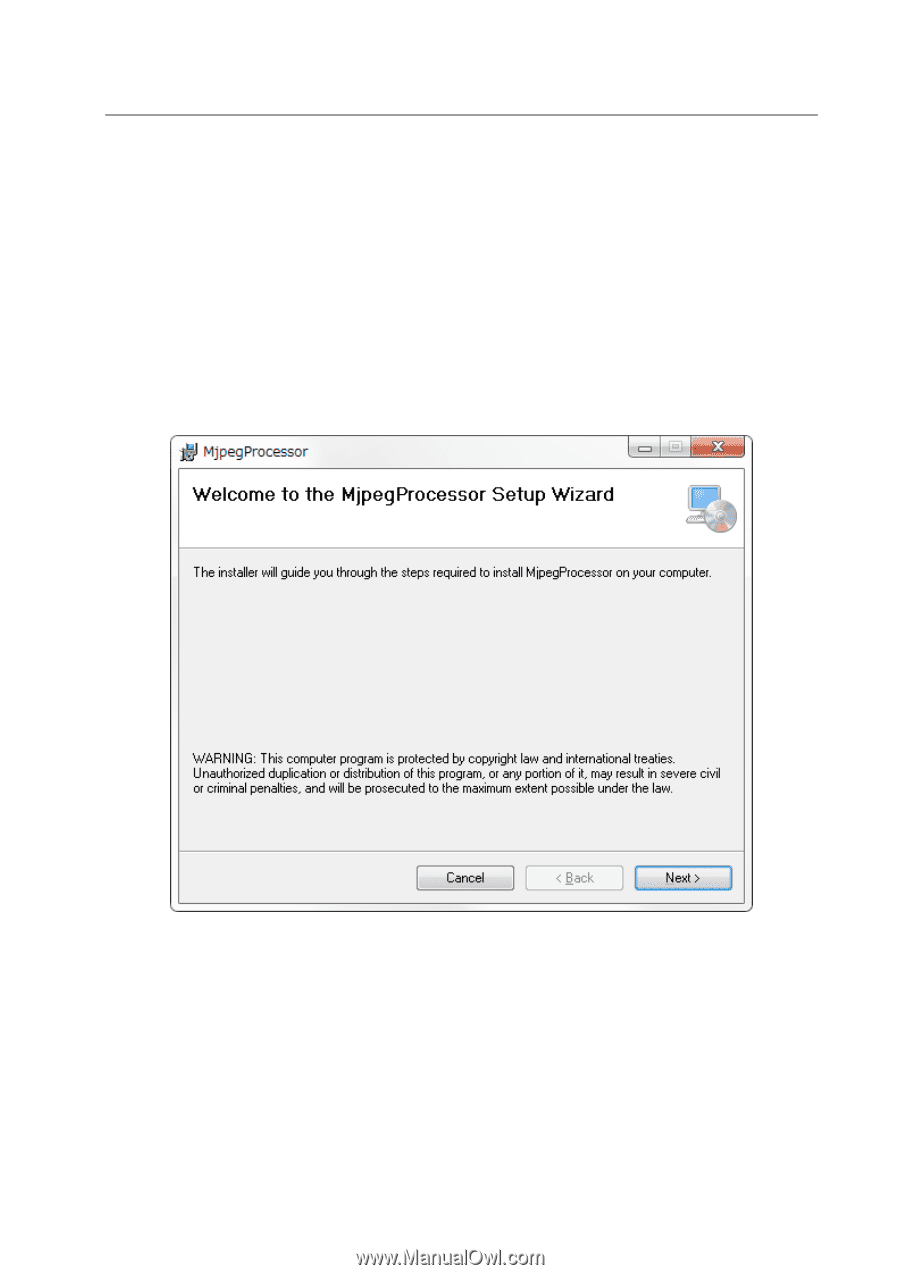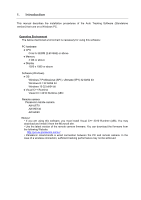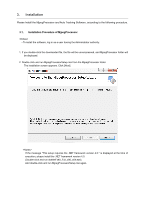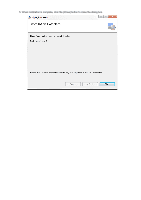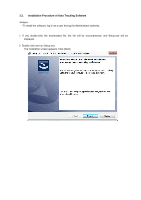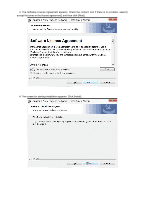Panasonic AW-SF100 Installation Instructions - Page 6
Installation - download
 |
View all Panasonic AW-SF100 manuals
Add to My Manuals
Save this manual to your list of manuals |
Page 6 highlights
3. Installation Please Install the MjpegProcessor and Auto Tracking Software, according to the following procedure. 3.1. Installation Procedure of MjpegProcessor • To install the software, log in as a user having the Administrator authority. 1. If you double-click the downloaded file, the file will be uncompressed, and MjpegProcessor folder will be displayed. 2. Double-click and run MjpegProcessorSetup.msi from the MjpegProcessor folder. The installation screen appears. Click [Next]. If the message "This setup requires the .NET framework version 4.0." is displayed at the time of execution, please install the .NET framework version 4.0. (Double-click and run dotNetFx40_Full_x86_x64.exe). And double-click and run MjpegProcessorSetup.msi again.