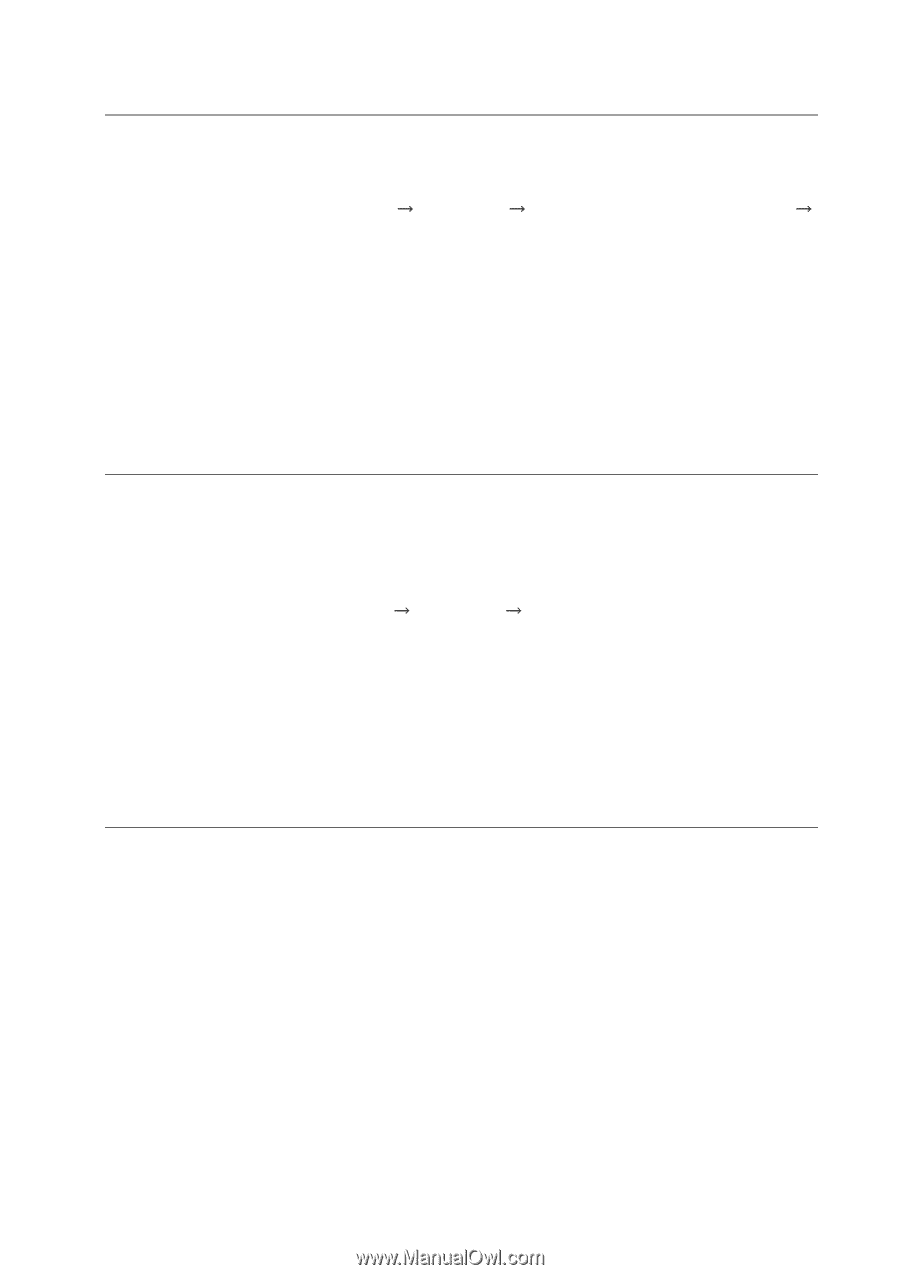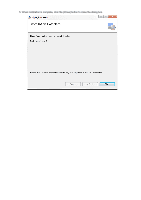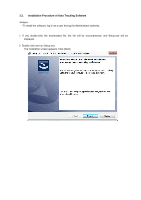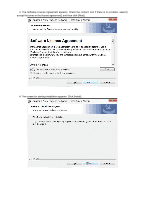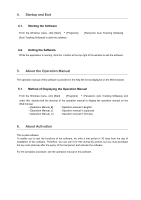Panasonic AW-SF100 Installation Instructions - Page 12
Startup and Exit, About the Operation Manual, About Activation
 |
View all Panasonic AW-SF100 manuals
Add to My Manuals
Save this manual to your list of manuals |
Page 12 highlights
4. Startup and Exit 4.1. Starting the Software From the Windows menu, click [Start] [Programs] [Auto Tracking Software] to start the software. [Panasonic Auto Tracking Software] 4.2. Exiting the Software While the application is running, click the × button at the top right of the window to exit the software. 5. About the Operation Manual The operation manual of this software is provided in the help file format displayed on the Web browser. 5.1. Method of Displaying the Operation Manual From the Windows menu, click [Start] [Programs] [Panasonic Auto Tracking Software], and under this, double-click the shortcut of the operation manual to display the operation manual on the Web browser. • [Operation Manual_E] : Operation manual in English • [Operation Manual_J] : Operation manual in Japanese • [Operation Manual_C] : Operation manual in Chinese 6. About Activation This is paid software. To enable you to test the functions of the software, we offer a trial period of 30 days from the day of installation of this software. Therefore, you can use it for free during this period, but you must purchase the key code (license) after the expiry of the trial period, and activate the software. For the activation procedure, see the operation manual of this software.