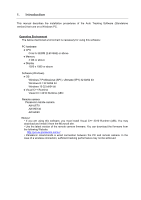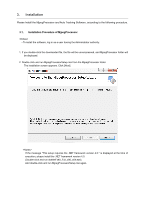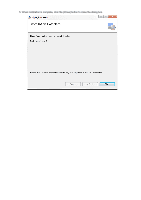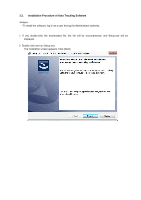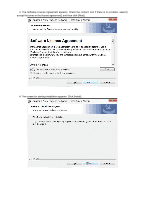Panasonic AW-SF100 Installation Instructions - Page 5
The Web screen of AW-UE70/AW-HE40 opens.
 |
View all Panasonic AW-SF100 manuals
Add to My Manuals
Save this manual to your list of manuals |
Page 5 highlights
2. Enter "http://[IP address of AW-UE70/AW-HE40]" in the URL. 3. The Web screen of AW-UE70/AW-HE40 opens. * Perform installation when the installation message for Viewer appears. * A confirmation message for confirming whether to enable the pop-up appears. Select "Enable". 4. Click the Setup tab at the top left of the Web screen. 5. An authentication dialog box appears. Enter the account and password for the remote camera. 6. The settings menu is displayed on the left of the Web screen. Click the Image/Audio button. 7. Click the Video over IP tab at the top of the Web screen. 8. Set the items of JPEG(1) as shown below, and then click the Set button. JPEG transmission : ON Image capture size : 640 x 360 Refresh interval : When the camera frequency is 59.94 Hz (NTSC) 15 fps When the camera frequency is 50 Hz (PAL) 12.5 fps Image quality : Fine * If the "Image capture size" setting in JPEG(2) or JPEG(3) is "640 x 360", change it to another value, and then set the "Image capture size" for JPEG(1). 9. The settings are thus complete.