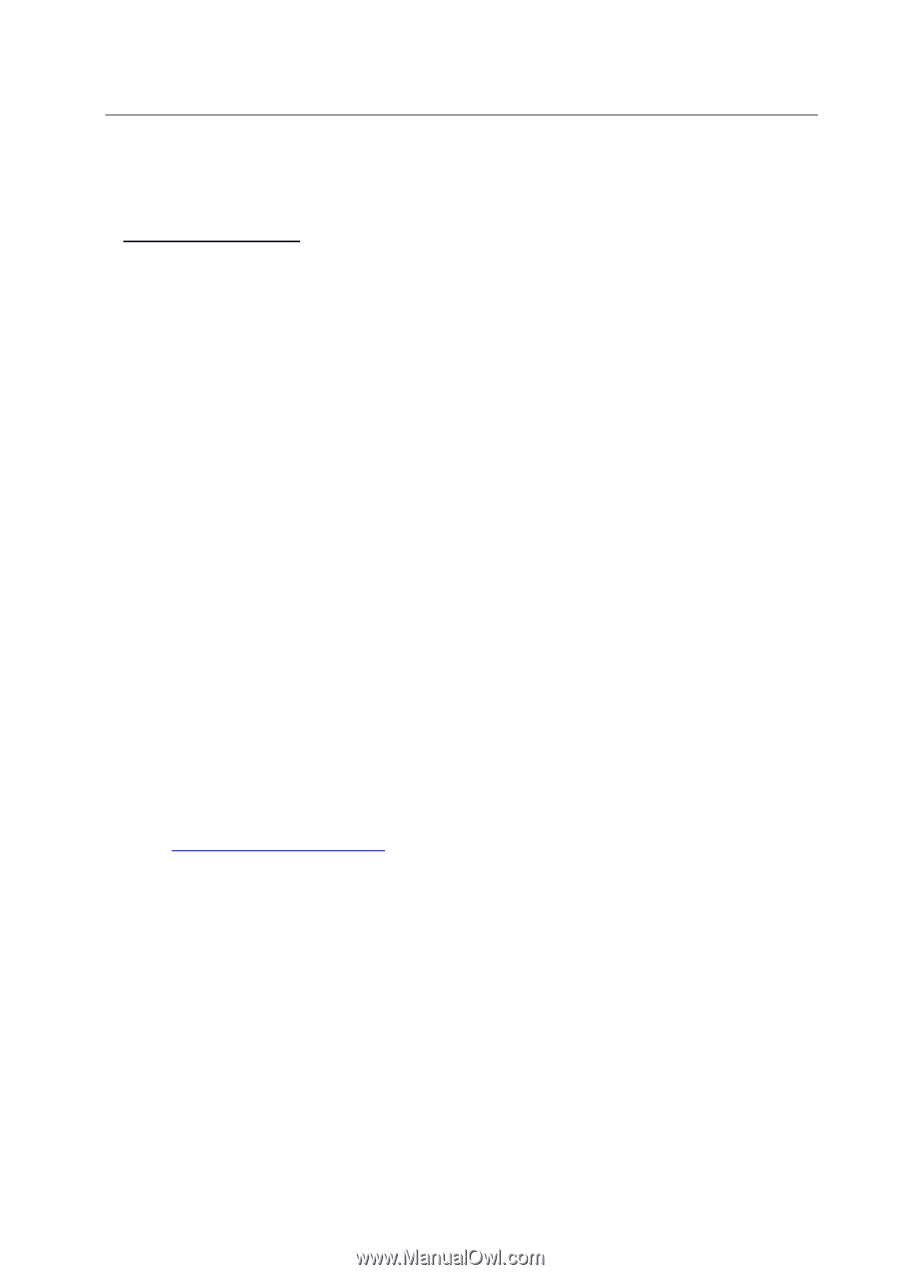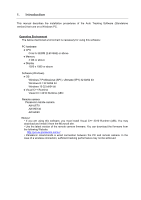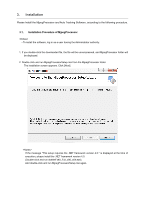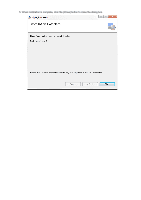Panasonic AW-SF100 Installation Instructions - Page 3
Introduction - auto tracking software -
 |
View all Panasonic AW-SF100 manuals
Add to My Manuals
Save this manual to your list of manuals |
Page 3 highlights
1. Introduction This manual describes the installation procedures of the Auto Tracking Software (Standalone version) that runs on a Windows PC. Operating Environment The below-mentioned environment is necessary for using this software: PC hardware ● CPU Core i5-3320M (2.60 GHz) or above ● Memory 4 GB or above ● Display 1920 x 1080 or above Software (Windows) ● OS Windows 7 Professional (SP1), Ultimate (SP1) 32 bit/64 bit Windows 8.1 32 bit/64 bit Windows 10 32 bit/64 bit ● Visual C++ Runtime Visual C++ 2010 Runtime (x86) Remote camera Panasonic remote camera AW-UE70 AW-HE130 AW-HE40 • If you are using this software, you must install Visual C++ 2010 Runtime (x86). You may download and install it from the Microsoft site. • Use the latest version of the remote camera firmware. You can download the firmware from the following Website: http://pro-av.panasonic.net/en/ • Panasonic recommends a wired connection between the PC and remote camera. In the case of a wireless connection, sufficient tracking performance may not be achieved.