Panasonic BL-C111A Service Manual - Page 2
Table Of Contents - firmware
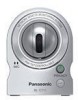 |
UPC - 037988845149
View all Panasonic BL-C111A manuals
Add to My Manuals
Save this manual to your list of manuals |
Page 2 highlights
BL-C111A /BL-C131A TABLE OF CONTENTS PAGE 1 Warning 3 1.1. Battery Caution 3 1.2. About Lead Free Solder (PbF: Pb free 3 1.3. For Service Technicians 6 1.4. Trademarks 6 2 Specifications 7 2.1. Internal Memory Capacity for Buffered Images-----8 3 Features 9 4 Technical Descriptions 10 4.1. Main Board 10 4.2. RF Block(C131A only 16 5 Location of Controls and Components 17 6 Installation Instructions 18 7 Operation Instructions 20 7.1. Preparation 20 7.2. Connection 21 7.3. Setup Guide 22 8 Troubleshooting Guide 24 8.1. Starting Up Operation 24 8.2. Indicator view Check 26 8.3. LAN Block Check 27 8.4. Camera Block Check 30 8.5. Power Supply Block Check 31 8.6. Other Operation Check 32 8.7. Pyroelectric Infrared Sensor Check 33 8.8. Sound Block Check 34 8.9. RF Block Check(BL-C131A 35 8.10. The Inspection After The Repair 36 8.11. Diagnosis NG Check 36 8.12. In Case Where the Main Board Is Replaced and a New MAC Address Label Is Used 37 8.13. In Case Where the RF Board Is Replaced(C131A only 37 8.14. Update Firmware 37 8.15. How To Change MAC Address Label 38 8.16. How to Replace a Flat Package IC 39 9 Disassembly and Assembly Instructions 40 9.1. Disassembly Instructions(BL-C111A 40 9.2. Disassembly Instructions(BL-C131A 44 10 Maintenance 49 10.1. Cleaning 49 11 Factory Setting 50 11.1. Resetting the Camera 50 11.2. Resetting the Camera Using the FACTORY DEFAULT RESET Button 50 12 Block Diagram 51 13 Schematic Diagram 52 13.1. For The Schematic Diagram 52 13.2. Schematic Diagram 53 13.3. Waveform 62 14 Printed Circuit Board 65 14.1. Main Board (Component View 65 14.2. Main Board (Bottom View 66 14.3. Lens Board (Component View 67 14.4. Lens Board (Bottom View 67 14.5. I/O Board (Component View 68 14.6. I/O Board (Bottom View 69 14.7. Sub Board (Component View 70 PAGE 14.8. Sub Board (Bottom View 70 15 Appendix Information of Schematic Diagram -------- 71 15.1. Terminal Guide of ICS, Transistors and Diodes 71 16 Exploded View and Replacement Parts List----------- 72 16.1. Cabinet and Electrical Parts Location(BLC111A 72 16.2. Cabinet and Electrical Parts Location(BLC131A 73 16.3. Accessories and Packing Materials(BLC111A 74 16.4. Accessories and Packing Materials(BLC131A 75 16.5. Replacement Parts List (BL-C111A 76 16.6. Replacement Parts List (BL-C131A 80 2











