Panasonic BL-C111A Service Manual - Page 38
How To Change MAC Address Label
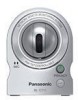 |
UPC - 037988845149
View all Panasonic BL-C111A manuals
Add to My Manuals
Save this manual to your list of manuals |
Page 38 highlights
BL-C111A /BL-C131A 8.15. How To Change MAC Address Label MAC address label caution When you replace the main board, you must also attach the new MAC address label(included with the main board). Attach the new MAC address label to the unit by placing over the old MAC address label. Make sure the old address cannot be seen. Throw away the old main board. It cannot be reused. (If the MACaddress of the old main board is already registered via DDNS and thenused in a different camera, the camera cannot be used with DDNS service.) 38

38
BL-C111A /BL-C131A
8.15.
How To Change MAC Address Label
MAC address label caution
When you replace the main board, you must also attach the new MAC address label(included with the main board). Attach the
new MAC address label to the unit by placing over the old MAC address label. Make sure the old address cannot be seen.
Throw away the old main board. It cannot be reused.
(If the MACaddress of the old main board is already registered via DDNS and thenused in a different camera, the camera can-
not be used with DDNS service.)














