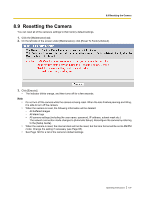Panasonic BL C131A Operating Instructions - Page 126
Restoring Settings from a Configuration File - default ip address
 |
UPC - 037988845156
View all Panasonic BL C131A manuals
Add to My Manuals
Save this manual to your list of manuals |
Page 126 highlights
8.8 Restoring Settings from a Configuration File 8.8 Restoring Settings from a Configuration File If you have saved a configuration file (i.e., a backup of the camera's settings) on your PC, you can restore the settings later. If you reset the camera to factory default, the camera can load its settings from the configuration file. 1. Click the [Maintenance] tab. 2. On the left side of the screen under [Maintenance], click [Load Settings]. 3. Click [Browse...]. A dialog prompts you to specify the location of the saved configuration file. 4. Specify the configuration file and click [Open]. 5. Confirm the file name and click [Load]. 6. Click [Restart]. The camera will restart and the saved settings will be restored. Note • • • • • • The configuration file saves the camera's network settings. When the settings are loaded, the settings are restored as they were saved, therefore the camera's IP address may change. If you cannot access the camera after loading the configuration file, use the Setup Program to confirm the camera's IP address (see Page 143). The configuration file saves the camera's user names and passwords. When the settings are loaded, the settings are restored as they were saved, therefore the administrator user name and password may change. If you cannot remember the administrator user name or password, you will need to reset the camera and set the user name and password again. You can also use the Setup Program to restore a configuration file (see Page 143). Network settings and the administrator user name and password are not changed when you restore a configuration file using the Setup Program. Buffered images will be deleted when you load the saved configuration file and restart the camera. Alarm logs will be deleted when you load the saved configuration file and restart the camera. If you have updated the camera's firmware, you may not be able to restore a configuration file correctly if the configuration file was saved with the old camera firmware version. 126 Operating Instructions