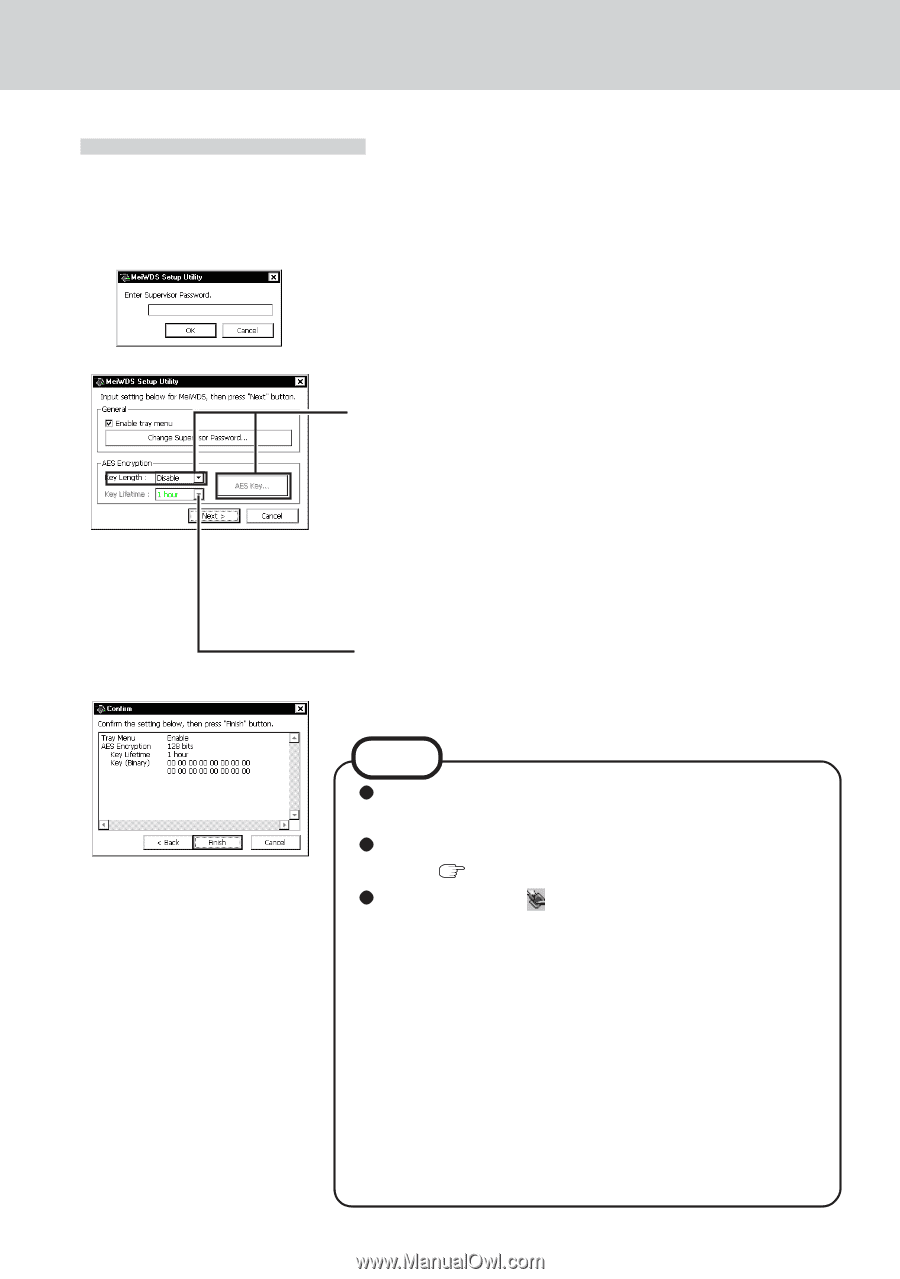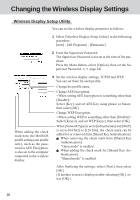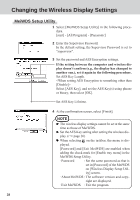Panasonic CFVDW07CRFM CFVDW07CRFM User Guide - Page 28
MeiWDS Setup Utility
 |
View all Panasonic CFVDW07CRFM manuals
Add to My Manuals
Save this manual to your list of manuals |
Page 28 highlights
Changing the Wireless Display Settings MeiWDS Setup Utility 1 Select [MeiWDS Setup Utility] in the following procedure. [start] - [All Programs] - [Panasonic] 2 Enter the Supervisor Password. In the default setting, the Supervisor Password is set to "supervisor". 3 Set the password and AES Encryption settings. If the setting between the computer and wireless display doesn't confirm (e.g., the display has changed to another one.), set it again in the following procedure. Set AES Key Length. Select [AES Key], and set the AES Key(s) using phrase or binary, then select [OK]. Set AES Key Lifetime. 4 At the confirmation screen, select [Finish]. NOTE The wireless display settings cannot be set at the same time as those of MeiWDS. Set the AES Key setting after setting the wireless display. ( page 26) When selecting on the taskbar, the menu is dis- played. [Password] and [Exit MeiWDS] are enabled when adding the check mark for [Enable tray menu] in the MeiWDS Setup Utility. ·Password : Set the same password as that is set in [Password] of the MeiWDS on [Wireless Display Setup Util- ity] screen. ·About MeiWDS : The software version and copy- right are displayed. ·Exit MeiWDS : Exit the program. 28