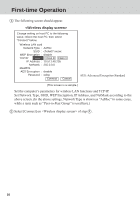Panasonic CFVDW07CRFM CFVDW07CRFM User Guide - Page 7
<Back>, <Top>
 |
View all Panasonic CFVDW07CRFM manuals
Add to My Manuals
Save this manual to your list of manuals |
Page 7 highlights
Strap DC-IN Jack Fingerprint Scanner page 30 DC-IN 16V Stylus Battery Pack page 20 NOTE Select [Disabled] with the following procedure. [start] - [Control Panel] - [Performance and Maintenance] - [System] - [Hardware] [Device Manager] - [Network adapters] - [PRISM2 IEEE 802.11 PC CARD Adapter] - [Advanced] - [Driver based IBSS] A lithium ion battery that is recyclable powers the product you have purchased. Please call 1-800-8-BATTERY for information on how to recycle this battery. 7

7
<Back>
Fingerprint Scanner
page 30
Battery Pack
DC-IN Jack
DC-IN 16V
Stylus
page 20
<Removing the stylus>
<Top>
A lithium ion battery that is recyclable powers the product you
have purchased.
Please call 1-800-8-BATTERY for informa-
tion on how to recycle this battery.
NOTE
<When using the CF-07 series computer>
Select [Disabled] with the following procedure.
[start] - [Control Panel] - [Performance and Maintenance] - [System] - [Hardware] -
[Device Manager] - [Network adapters] - [PRISM2 IEEE 802.11 PC CARD Adapter]
- [Advanced] - [Driver based IBSS]
Strap