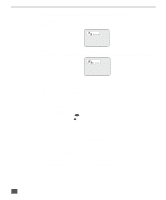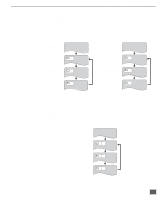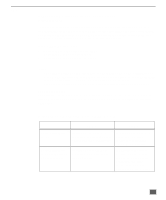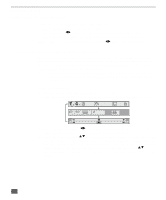Panasonic CT20DC50B CT20DC50B User Guide - Page 35
A-b Repeat, Emote, Ontrol, Uttons, Peration
 |
View all Panasonic CT20DC50B manuals
Add to My Manuals
Save this manual to your list of manuals |
Page 35 highlights
REMOTE CONTROL BUTTONS - DVD OPERATION A-B REPEAT A-B Repeat allows you to repeat sections between two specific points (A-B repeat) Press A-B REPEAT during play at the point where repeat play is to start (A). A Press A-B REPEAT at the point where repeat play is to be concluded (B). A B Repeat play of the selection between points A and B. To return to normal play Press A-B REPEAT several times until the following display is shown. Notes: • A-B repeat play does not work with an interactive DVD. • Some subtitles recorded around point A or B may fail to appear. (DVD) • A-B repeat play works only within a title (DVD) or a track (Video CD/CD). For your reference: • If the title/track is completed before end location B is specified, the end point of the title/track serves as end location B. 34