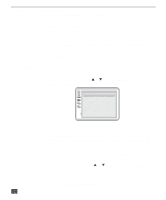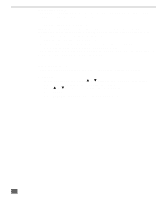Panasonic CT20DC50B CT20DC50B User Guide - Page 45
Explanation of I/P/B, Black Level Control
 |
View all Panasonic CT20DC50B manuals
Add to My Manuals
Save this manual to your list of manuals |
Page 45 highlights
DVD SETUP MENUS Explanation of I/P/B The MPEG 2 standard adopted for DVD uses the following 3 picture types for the coding of each picture (frame) on the TV screen. • I-Picture (Intra coded picture) This is the standard picture type, and each picture is coded separately. Since it features the best picture quality, it is recommended that the screen be frozen with I-Picture when the picture quality is to adjusted. • P-Picture (Predictive coded picture) This picture type is computed on the basis of a past I-Picture or P-Picture. • B-Picture (Bidirectionally-predictive coded picture) This picture type is computed by comparing the previous and subsequent I-Picture or P-Picture. It has the lowest volume of information. Black Level Control This menu lets you select the black level of the picture, "Lighter" or "Darker". Procedure • In Other Settings menu, press p or q button to select Black Level Control. • Press ACTION/ENTER button to display the sub-menu. • Press p or q button to select either Lighter" or "Darker". • Press ENTER. • Press RETURN repeatedly to exit the DVD SETUP menu. 44